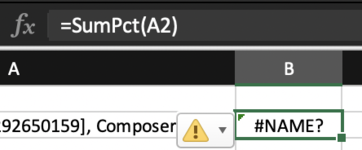Hi everyone!
First of all, thank you so much in advance for your help! I've been stuck for days on this....
I have a cell with:
Composer A (BMI) 50% [292650159], Composer B (ASCAP) 30% [154541151], Composer C (SESAC) 5% [55547898], Composer D (SESAC) 5% [4332233], Composer E (SOCAN) 10% [0099887]
(BMI, ASCAP, SESAC, and SOCAN are the royalty distribution companies these composers belong to, the percentages represent their shares of the song, the numbers between [ ] are their ID numbers with the royalty companies)
1)I'm trying to find a formula to put in Conditional Formatting that will highlight this cell in green if the sum of the percentages equals 100 to verify that the splits are correct
2)I have another cell with:
Publisher A (BMI) 50% [12345612], Publisher B (ASCAP) 40% [415156115], Publisher C (SESAC) 10% [4441121254]
I'm trying to find a formula to highlight this cell in green if the percentages for BMI and SESAC match the ones in the cell with the composers AND if the sum of the percentages in this cell with publishers equals 100.
(You can see that 2 composers are with SESAC, so 5%+5%, the publisher with SESAC should have 10%. All composers who are not with BMI or SESAC would be considered to be with ASCAP, that's why you don't see SOCAN in the publishers, and that's why ASCAP has 30%+10% here.)
Thanks!!!
First of all, thank you so much in advance for your help! I've been stuck for days on this....
I have a cell with:
Composer A (BMI) 50% [292650159], Composer B (ASCAP) 30% [154541151], Composer C (SESAC) 5% [55547898], Composer D (SESAC) 5% [4332233], Composer E (SOCAN) 10% [0099887]
(BMI, ASCAP, SESAC, and SOCAN are the royalty distribution companies these composers belong to, the percentages represent their shares of the song, the numbers between [ ] are their ID numbers with the royalty companies)
1)I'm trying to find a formula to put in Conditional Formatting that will highlight this cell in green if the sum of the percentages equals 100 to verify that the splits are correct
2)I have another cell with:
Publisher A (BMI) 50% [12345612], Publisher B (ASCAP) 40% [415156115], Publisher C (SESAC) 10% [4441121254]
I'm trying to find a formula to highlight this cell in green if the percentages for BMI and SESAC match the ones in the cell with the composers AND if the sum of the percentages in this cell with publishers equals 100.
(You can see that 2 composers are with SESAC, so 5%+5%, the publisher with SESAC should have 10%. All composers who are not with BMI or SESAC would be considered to be with ASCAP, that's why you don't see SOCAN in the publishers, and that's why ASCAP has 30%+10% here.)
Thanks!!!