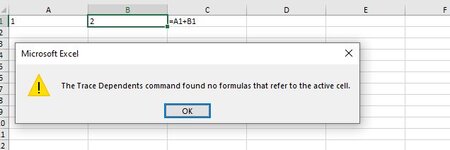Hi
Periodically Trace Dependents stops working in Excel 2019 and says no dependents even when clearly there are
(There are no circular references, so that is not the problem)
Per the example in the attached JPG, I opened a brand new spreadsheet. Put values in A1 and B1 and set C1 = to A1 + B1
When I traced dependents on B1, it said "No Formulas reference the active cell"
Any thoughts?
Periodically Trace Dependents stops working in Excel 2019 and says no dependents even when clearly there are
(There are no circular references, so that is not the problem)
Per the example in the attached JPG, I opened a brand new spreadsheet. Put values in A1 and B1 and set C1 = to A1 + B1
When I traced dependents on B1, it said "No Formulas reference the active cell"
Any thoughts?