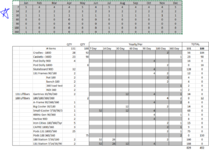Hello you amazing people!
I want to build a flexible time range query wherein the query refers to a table of inspections that happen throughout the year. For example, I want to see the number of inspections that happened from 4 July 2020 - 6 April 2021 or 19 Oct 20 - 30 Sept 21, etc. The type of inspections we have vary from 7d, 14d, 30d, 60d, 90d, 180d, and 360 day. The inspection dates can vary, but for the purpose of this product they'll remain fixed. How can I go about doing this?
Thank you so much!
~Mike
I want to build a flexible time range query wherein the query refers to a table of inspections that happen throughout the year. For example, I want to see the number of inspections that happened from 4 July 2020 - 6 April 2021 or 19 Oct 20 - 30 Sept 21, etc. The type of inspections we have vary from 7d, 14d, 30d, 60d, 90d, 180d, and 360 day. The inspection dates can vary, but for the purpose of this product they'll remain fixed. How can I go about doing this?
Thank you so much!
~Mike