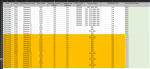Hello I need help!
I need help, I have a project, and I need a formula to continue on it. What I need to do is in Column J (Actual Work Center), i need to show in which work center (Column D) the order is located. The trigger value will be a DATE Presence (NOBLANKS) in column G, which means the last processed station, and the value to display in this case is located in the next row in column D.
Per example for the order 2203336346 since the las date is located in G11, the value requiered to be displayed in colum J is D12 (BOX) for this order. in the case of the order 220344779, the value to be displayed is located in D16, since theres is no data in column G for the refered order.
Is similar to a tracking number, when you go to any carried, you introduce the tracking number, it shows you the last status, but if you wants, you can see the history about all the process that pass-through before to be in the actual.
I attached a picture with a example.
If possible I want to avoid to use a VLOOKUP, because if someone filter or sort the table, the order of information could be impacted.
I need help, I have a project, and I need a formula to continue on it. What I need to do is in Column J (Actual Work Center), i need to show in which work center (Column D) the order is located. The trigger value will be a DATE Presence (NOBLANKS) in column G, which means the last processed station, and the value to display in this case is located in the next row in column D.
Per example for the order 2203336346 since the las date is located in G11, the value requiered to be displayed in colum J is D12 (BOX) for this order. in the case of the order 220344779, the value to be displayed is located in D16, since theres is no data in column G for the refered order.
Is similar to a tracking number, when you go to any carried, you introduce the tracking number, it shows you the last status, but if you wants, you can see the history about all the process that pass-through before to be in the actual.
I attached a picture with a example.
If possible I want to avoid to use a VLOOKUP, because if someone filter or sort the table, the order of information could be impacted.