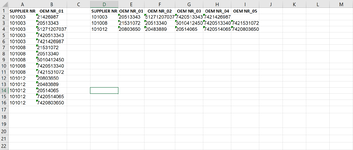Hi,
I have displayed a sample sheet for reference.
I have a spreadsheet that has in Column A that has Supplier Numbers, and Column B are OEM (Part) numbers. In Column A, there are duplicated values as some suppliers supply more than one part.
What I would like to do, is shift that data from being in two really long columns, to being in a table, with the first column being Supplier Number, then each subsequent one being OEM Number 1, Number 2, etc.
This sheet has thousands of values and I can't work out how to run a formula/VBA script that would automate this process for me. I have done this manually in the attached image, so that hopefully it displays better what I am talking about.
Any help would be much appreciated.
Thank you
I have displayed a sample sheet for reference.
I have a spreadsheet that has in Column A that has Supplier Numbers, and Column B are OEM (Part) numbers. In Column A, there are duplicated values as some suppliers supply more than one part.
What I would like to do, is shift that data from being in two really long columns, to being in a table, with the first column being Supplier Number, then each subsequent one being OEM Number 1, Number 2, etc.
This sheet has thousands of values and I can't work out how to run a formula/VBA script that would automate this process for me. I have done this manually in the attached image, so that hopefully it displays better what I am talking about.
Any help would be much appreciated.
Thank you