Currently, my excel sheet is composed of data that are not in long format. 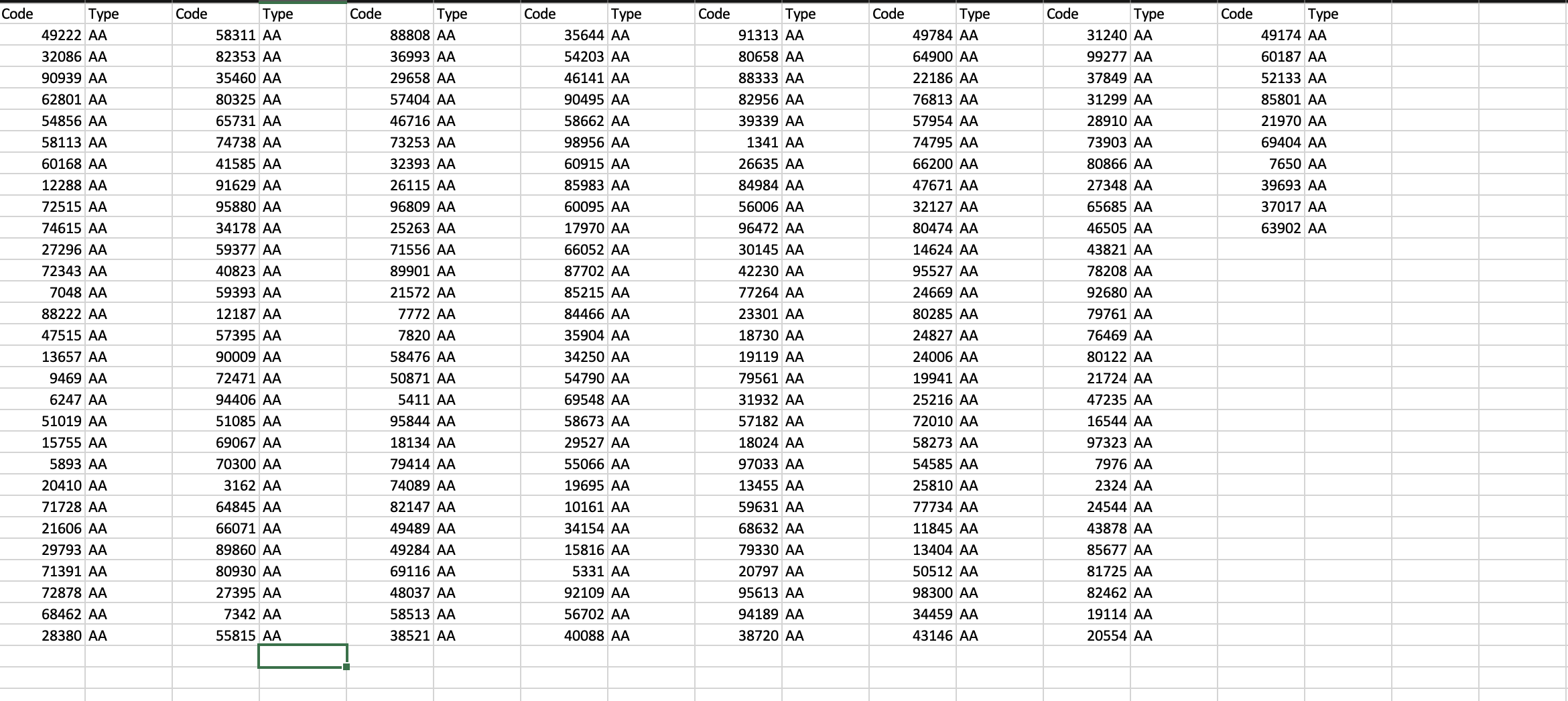
I want to cut the data to paste at the bottom of the first 2 columns to get something like this:
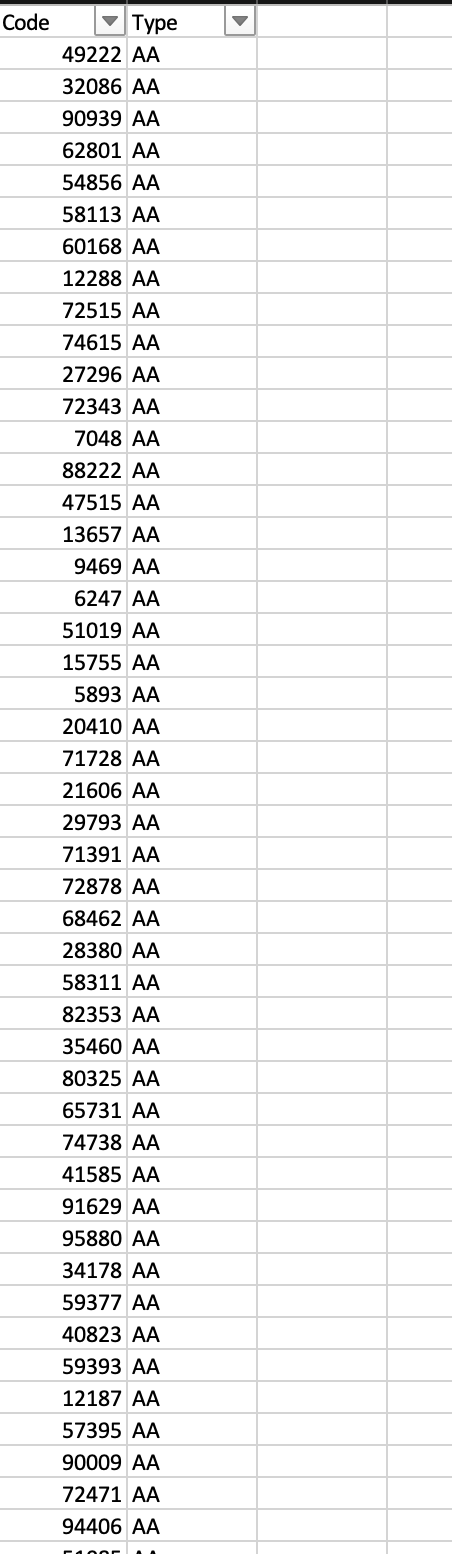
I have written some vba code to allow me to do the cutting and pasting. However, the code doesn't seem to exit the Find Loop and continuously finds and cuts. I want to stop finding after all columns after the 1st 2 are cut and pasted to the bottom. What edits can I make to the code to allow the find to escape the loop? Thank you
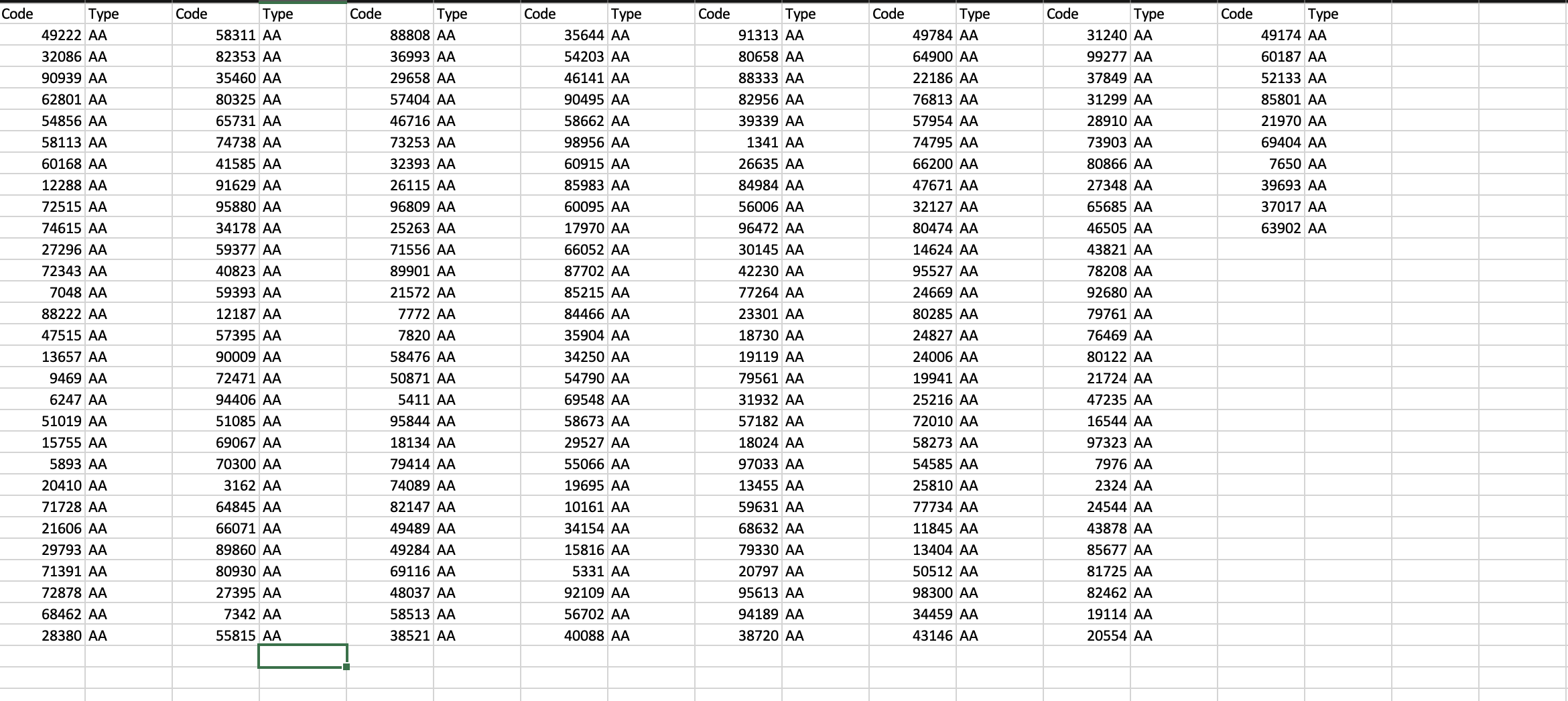
I want to cut the data to paste at the bottom of the first 2 columns to get something like this:
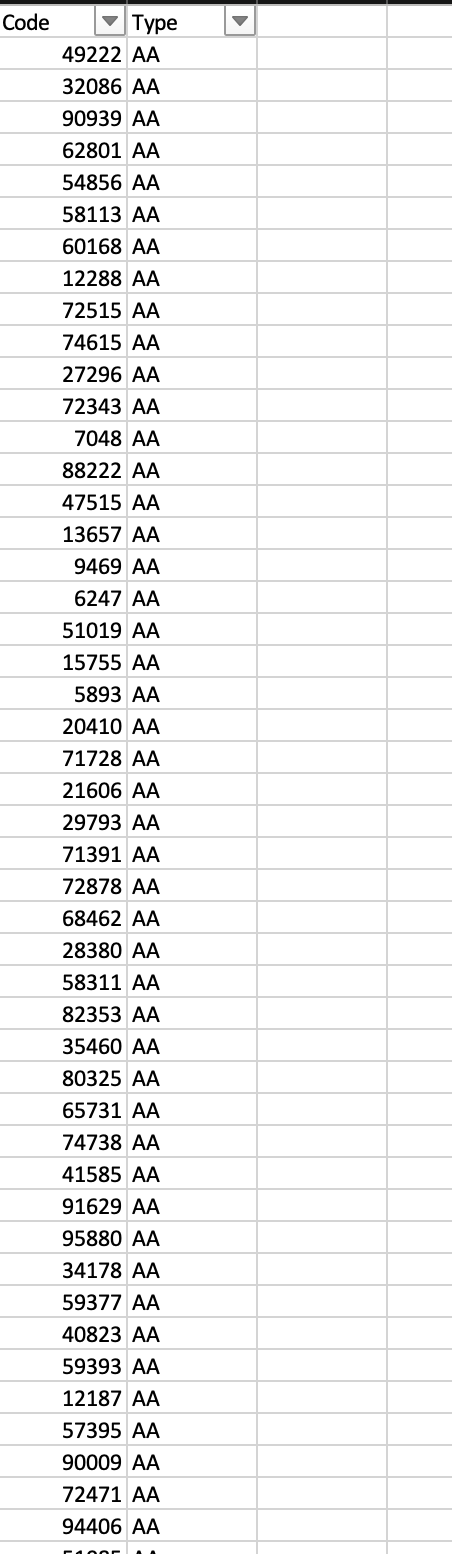
I have written some vba code to allow me to do the cutting and pasting. However, the code doesn't seem to exit the Find Loop and continuously finds and cuts. I want to stop finding after all columns after the 1st 2 are cut and pasted to the bottom. What edits can I make to the code to allow the find to escape the loop? Thank you
VBA Code:
Sub FindTextInSheets()
Dim FirstAddress As String
Dim myColor As Variant
Dim rng As Range
Dim Corp As Range
Dim rowscount As Variant
Dim rowsno As Integer
Set rng = ActiveSheet.Cells.Find(What:="Code", _
After:=Range("B1"), _
LookIn:=xlValues, _
LookAt:=xlWhole, _
SearchOrder:=xlByColumns, _
SearchDirection:=xlNext, _
MatchCase:=False)
If Not rng Is Nothing Then
FirstAddress = rng.Address
Do
rng.Select
Range(Selection, Selection.Offset(0, 1)).Select
Range(Selection, Selection.End(xlDown)).Select
Selection.Cut
Range("A1").Select
Selection.End(xlDown).Select
Selection.Offset(1, 0).Select
ActiveSheet.Paste
Set rng = ActiveSheet.Cells.FindNext(rng)
Loop While Not rng Is Nothing And rng.Address <> FirstAddress
End If
End Sub




