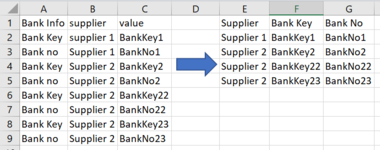-
If you would like to post, please check out the MrExcel Message Board FAQ and register here. If you forgot your password, you can reset your password.
You are using an out of date browser. It may not display this or other websites correctly.
You should upgrade or use an alternative browser.
You should upgrade or use an alternative browser.
Transpose data to columns
- Thread starter pjkaphlen
- Start date
-
- Tags
- columns arrange transpose
Excel Facts
Add Bullets to Range
Select range. Press Ctrl+1. On Number tab, choose Custom. Type Alt+7 then space then @ sign (using 7 on numeric keypad)
Fluff
MrExcel MVP, Moderator
- Joined
- Jun 12, 2014
- Messages
- 90,409
- Office Version
- 365
- Platform
- Windows
What version of Excel are you using?
I suggest that you update your Account details (or click your user name at the top right of the forum) so helpers always know what Excel version(s) & platform(s) you are using as the best solution often varies by version. (Don’t forget to scroll down & ‘Save’)
I suggest that you update your Account details (or click your user name at the top right of the forum) so helpers always know what Excel version(s) & platform(s) you are using as the best solution often varies by version. (Don’t forget to scroll down & ‘Save’)
Upvote
0
Thank you! it has been done now. Been quite some time since I visited my account!What version of Excel are you using?
I suggest that you update your Account details (or click your user name at the top right of the forum) so helpers always know what Excel version(s) & platform(s) you are using as the best solution often varies by version. (Don’t forget to scroll down & ‘Save’)
Upvote
0
Fluff
MrExcel MVP, Moderator
- Joined
- Jun 12, 2014
- Messages
- 90,409
- Office Version
- 365
- Platform
- Windows
Thanks for that, how about
| +Fluff 1.xlsm | ||||||||||
|---|---|---|---|---|---|---|---|---|---|---|
| A | B | C | D | E | F | G | H | |||
| 1 | Supplier | Bank Key | Bank No | |||||||
| 2 | Bank Key | supplier 1 | Key1 | supplier 1 | Key1 | No1 | ||||
| 3 | Bank No | supplier 1 | No1 | supplier 2 | Key2 | No2 | ||||
| 4 | Bank Key | supplier 2 | Key2 | supplier 2 | Key3 | No3 | ||||
| 5 | Bank No | supplier 2 | No2 | supplier 2 | Key4 | No4 | ||||
| 6 | Bank Key | supplier 2 | Key3 | |||||||
| 7 | Bank No | supplier 2 | No3 | |||||||
| 8 | Bank Key | supplier 2 | Key4 | |||||||
| 9 | Bank No | supplier 2 | No4 | |||||||
| 10 | ||||||||||
Lists | ||||||||||
| Cell Formulas | ||
|---|---|---|
| Range | Formula | |
| F2:F5 | F2 | =FILTER(B2:B9,A2:A9=G1) |
| G2:H5 | G2 | =INDEX(FILTER($C$2:$C$9,($B$2:$B$9=$F2)*($A$2:$A$9=G$1)),COUNTIFS($F$2:$F2,$F2)) |
| Dynamic array formulas. | ||
Upvote
0
That worked like wonders! thank you so much Mod @Fluff!
Thanks for that, how about
+Fluff 1.xlsm
A B C D E F G H 1 Supplier Bank Key Bank No 2 Bank Key supplier 1 Key1 supplier 1 Key1 No1 3 Bank No supplier 1 No1 supplier 2 Key2 No2 4 Bank Key supplier 2 Key2 supplier 2 Key3 No3 5 Bank No supplier 2 No2 supplier 2 Key4 No4 6 Bank Key supplier 2 Key3 7 Bank No supplier 2 No3 8 Bank Key supplier 2 Key4 9 Bank No supplier 2 No4 10
Cell Formulas Range Formula F2:F5 F2 =FILTER(B2:B9,A2:A9=G1) G2:H5 G2 =INDEX(FILTER($C$2:$C$9,($B$2:$B$9=$F2)*($A$2:$A$9=G$1)),COUNTIFS($F$2:$F2,$F2)) Dynamic array formulas.
Upvote
0
Similar threads
- Replies
- 6
- Views
- 108
- Replies
- 14
- Views
- 414
- Replies
- 6
- Views
- 132
- Replies
- 3
- Views
- 178