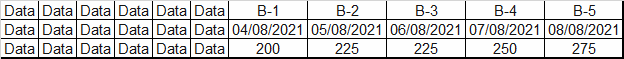Hi,
I have an excel which has an unlimited number of data that needs to be transposed into a specific format. The number of columns is fixed to four but the number of rows is constantly increasing. I would appreciate the help.
Example : ( Data )
Customer Invoice Date Amount
Customer A A-1 01/08/2021 100
Customer A A-2 02/08/2021 125
Customer A A-3 03/08/2021 150
Customer A A-4 04/08/2021 175
Customer B B-1 04/08/2021 200
Customer B B-2 05/08/2021 225
Customer B B-3 06/08/2021 225
Customer B B-4 07/08/2021 250
Customer B B-5 08/08/2021 275
Customer C C-1 06/08/2021 300
Customer C C-2 07/08/2021 325
Customer C C-3 08/08/2021 350
Customer D D-1 09/08/2021 375
Into something like this - So for every
Appreciate all the help
I have an excel which has an unlimited number of data that needs to be transposed into a specific format. The number of columns is fixed to four but the number of rows is constantly increasing. I would appreciate the help.
Example : ( Data )
Customer Invoice Date Amount
Customer A A-1 01/08/2021 100
Customer A A-2 02/08/2021 125
Customer A A-3 03/08/2021 150
Customer A A-4 04/08/2021 175
Customer B B-1 04/08/2021 200
Customer B B-2 05/08/2021 225
Customer B B-3 06/08/2021 225
Customer B B-4 07/08/2021 250
Customer B B-5 08/08/2021 275
Customer C C-1 06/08/2021 300
Customer C C-2 07/08/2021 325
Customer C C-3 08/08/2021 350
Customer D D-1 09/08/2021 375
Into something like this - So for every
| Customer A | A-1 | A-2 | A-3 | A-4 |
| Customer A | 01/08/2021 | 02/08/2021 | 03/08/2021 | 04/08/2021 |
| Customer A | 100 | 125 | 150 | 175 |
| Customer B | B-1 | B-2 | B-3 | B-4 |
| Customer B | 04/08/2021 | 05/08/2021 | 06/08/2021 | 07/08/2021 |
| Customer B | 200 | 225 | 225 | 250 |
| Customer B | B-5 | - | - | - |
| Customer B | 08/08/2021 | - | - | - |
| Customer B | 275 | - | - | - |
| Customer C | C-1 | C-2 | C-3 | - |
| Customer C | 06/08/2021 | 07/08/2021 | 08/08/2021 | - |
| Customer C | 300 | 325 | 350 | - |
| Customer D | D-1 | - | - | - |
| Customer D | 09/08/2021 | - | - | - |
| Customer D | 375 | - | - | - |
Appreciate all the help