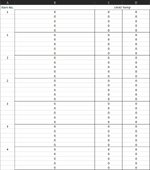My main issue is that I cant get the copy and paste positions where I want them to go and the interior loop just pushes the results down and to the right rather than 1 cell below the initial paste position so the results gradually move further across the sheet. The input has all the data in 3 columns so I just need to keep that range moving down those columns with no breaks but the output sheet has 5 rows of results then an offset of 5 rows then 5 more rows of data until I have 4 sets on 1 page then I need the paste range to move 37 unmerged columns to the right. Where am I going wrong? Or if there is a better way to go about what I'm trying to achieve?
-
If you would like to post, please check out the MrExcel Message Board FAQ and register here. If you forgot your password, you can reset your password.
You are using an out of date browser. It may not display this or other websites correctly.
You should upgrade or use an alternative browser.
You should upgrade or use an alternative browser.
Trouble with loop copying
- Thread starter IntechMap
- Start date
Excel Facts
Remove leading & trailing spaces
Save as CSV to remove all leading and trailing spaces. It is faster than using TRIM().
Similar threads
- Replies
- 1
- Views
- 74
- Question
- Replies
- 9
- Views
- 410
- Replies
- 3
- Views
- 424
L