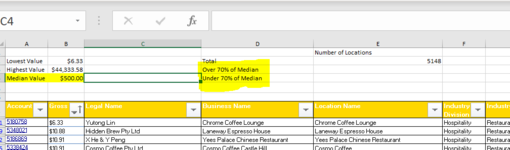moybelline
New Member
- Joined
- Nov 18, 2020
- Messages
- 1
- Office Version
- 365
- Platform
- Windows
Hi everyone,
I am very new to excel and am having trouble trying to do the following:
I have a subtotal function to show the median $$$ value of a number of cells, even when I filter.
I want to display a count of the number of rows where the $$$ value is under/over 70% of whatever the result of that median subtotal formula is.
Is this possible? I read I could use SUMPRODUCT but honestly can't get my head around how to make it work.
Any assistance would be much appreciated!
Thanks
I am very new to excel and am having trouble trying to do the following:
I have a subtotal function to show the median $$$ value of a number of cells, even when I filter.
I want to display a count of the number of rows where the $$$ value is under/over 70% of whatever the result of that median subtotal formula is.
Is this possible? I read I could use SUMPRODUCT but honestly can't get my head around how to make it work.
Any assistance would be much appreciated!
Thanks