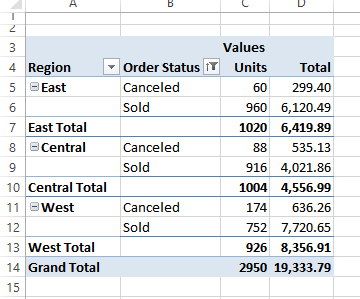I have a pivot table that has two side-by-side columns that I have set to show the Min $ amount of their column in my data set. I want to created a calculated field in my pivot table that shows me a % difference between those 2 columns.
I first tried to use just =iferror(((Retail_Daily-Account_Dailyt)/Account_Daily),0), but this formula gave me the % difference of the sum total Retail Daily and Account Daily columns.
So then I tried =Iferror(((Min(Retail_Daily)-Min(Account_Daily))/Min(Account_Daily)),0), but still got the same return of the % difference as if my two columns were sum totals.
What am I missing?

I first tried to use just =iferror(((Retail_Daily-Account_Dailyt)/Account_Daily),0), but this formula gave me the % difference of the sum total Retail Daily and Account Daily columns.
So then I tried =Iferror(((Min(Retail_Daily)-Min(Account_Daily))/Min(Account_Daily)),0), but still got the same return of the % difference as if my two columns were sum totals.
What am I missing?