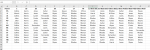Hi folks, I'm hoping you can help me - I am trying to bring some basic analytics to our high school baseball team, the parents are not analytical so i want to keep it as basic as possible. I surveyed each parent to source data and now would like to present back to them - i asked them 3 questions 1) who should be in the lineup in each position 2) who are the 3 best batters and 3) who are the 3 best players in the field.
I have been able to do some great basic analysis but I am now trying to write formulas to determine some more advanced metrics
- Who are the 3 players most written-in alongside a certain player (e.g. which 3 players would play with a player the most?)
- How do I create a report on a specific player e.g. this is who mentioned him, and what they mentioned him for. We want to be able to say to a player - you were mentioned 5 times at short but 8 times at 2nd. Or also people who mentioned your bat also mentioned this player and this player's bats too.
I am trying to determine if my data is in the right format - currently rows of individual parent input and columns of positions, with players names in each cell.
Thanks for any help you can give me - I have searched high and low on how to do this!
I have been able to do some great basic analysis but I am now trying to write formulas to determine some more advanced metrics
- Who are the 3 players most written-in alongside a certain player (e.g. which 3 players would play with a player the most?)
- How do I create a report on a specific player e.g. this is who mentioned him, and what they mentioned him for. We want to be able to say to a player - you were mentioned 5 times at short but 8 times at 2nd. Or also people who mentioned your bat also mentioned this player and this player's bats too.
I am trying to determine if my data is in the right format - currently rows of individual parent input and columns of positions, with players names in each cell.
Thanks for any help you can give me - I have searched high and low on how to do this!