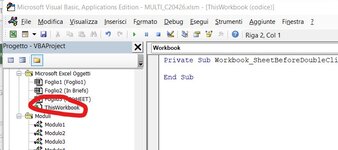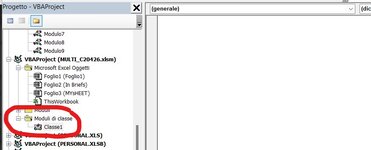Each month, my supervisor has to update an Excel spreadsheet pertaining to different strategic initiatives. Our work unit has two that we're reporting out on. She didn't make this spreadsheet and neither did I.
Because we've been reporting out on these initiatives for a while, there's a lot of text in the cells she adds her comments to. We don't want to change the layout because we didn't make the spreadsheet.
The issue is that for the *second* of the two initiatives, if you double-click the cell, it will sort of... spool (unfurl?) out and show you all the contents of that cell.
If you double-click the comparable cell for the first initiative, it has the effect of hitting F2. In that, it puts your cursor at the end of the text in the field as though you were wanting to add some more.
We want both cells to do the spool thing.
I have tried just copying the formatting from one to the other. It doesn't work. What's weird is that it *does* work when you flatout copy the second one on top of the first one. Spools beautifully. However, when you go to put the correct text back in it... poof. No more spooling.
I've checked for conditional formatting. I've checked for macros. I don't see either.
Why is this spooling happening in the first place? How do I replicate it on the other cell while retaining the correct text in that cell?
Thanks in advance!
Because we've been reporting out on these initiatives for a while, there's a lot of text in the cells she adds her comments to. We don't want to change the layout because we didn't make the spreadsheet.
The issue is that for the *second* of the two initiatives, if you double-click the cell, it will sort of... spool (unfurl?) out and show you all the contents of that cell.
If you double-click the comparable cell for the first initiative, it has the effect of hitting F2. In that, it puts your cursor at the end of the text in the field as though you were wanting to add some more.
We want both cells to do the spool thing.
I have tried just copying the formatting from one to the other. It doesn't work. What's weird is that it *does* work when you flatout copy the second one on top of the first one. Spools beautifully. However, when you go to put the correct text back in it... poof. No more spooling.
I've checked for conditional formatting. I've checked for macros. I don't see either.
Why is this spooling happening in the first place? How do I replicate it on the other cell while retaining the correct text in that cell?
Thanks in advance!