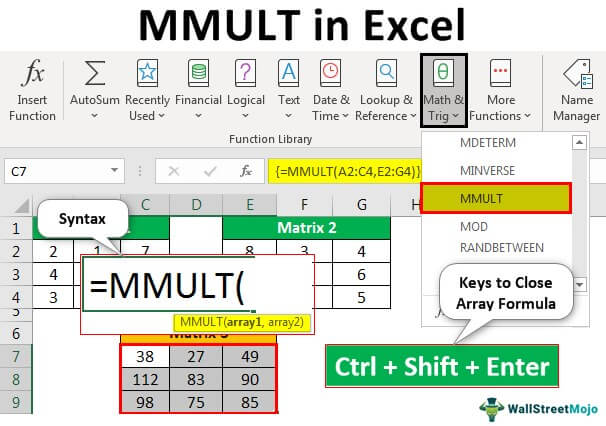Hi,
I use Vlookup and Index Match all the time but I am stumped on this problem.
I have a table that has approx 400 rows, 6 columns, columns 1-5 contain labor categories that I have mapped to column 6 labor categories.
Example I have the following table:
Col 1 (Project Manager Jr.) Col 2 (PM) Col 3 (Project Manager Level 1) Col 4 (Sr. PM) Col 5 (Project Manager Mid) : Col 6 (Project Manager)
So Col's 1-5 are all mapped and associated with Col 6.
I want to use a formula to look up a particular labor category in (col 1-5) and return the value of Col 6.
So if I lookup PM I want to see what it is mapped to in Col 6 which is Project Manager.
I hope this make sense.
I have tried everything I can think of : Vlookup, match, index, index/match etc.
Any thought out there?
Thanks
Mark
I use Vlookup and Index Match all the time but I am stumped on this problem.
I have a table that has approx 400 rows, 6 columns, columns 1-5 contain labor categories that I have mapped to column 6 labor categories.
Example I have the following table:
Col 1 (Project Manager Jr.) Col 2 (PM) Col 3 (Project Manager Level 1) Col 4 (Sr. PM) Col 5 (Project Manager Mid) : Col 6 (Project Manager)
So Col's 1-5 are all mapped and associated with Col 6.
I want to use a formula to look up a particular labor category in (col 1-5) and return the value of Col 6.
So if I lookup PM I want to see what it is mapped to in Col 6 which is Project Manager.
I hope this make sense.
I have tried everything I can think of : Vlookup, match, index, index/match etc.
Any thought out there?
Thanks
Mark