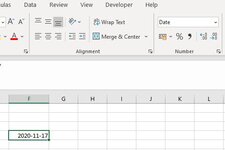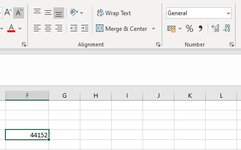So I want to store a date format, in this case its Swedish format "2020-11-17" as a text. This is 2020-11-17 when I have it as date format, see picture. However, when I click on General format, it becomes 44152. How is it possible to store 2020-11-17 as a general text?
I tried
Left(cell; 10) in order to get the whole 2020-11-17, but apparently it takes the 44152.
Any VBA code that could solve my problem? Any workaround?
I tried
Left(cell; 10) in order to get the whole 2020-11-17, but apparently it takes the 44152.
Any VBA code that could solve my problem? Any workaround?