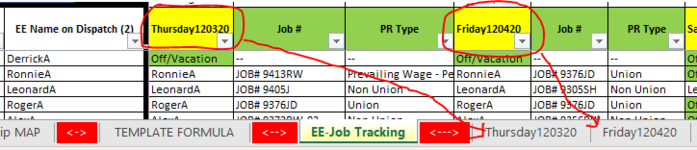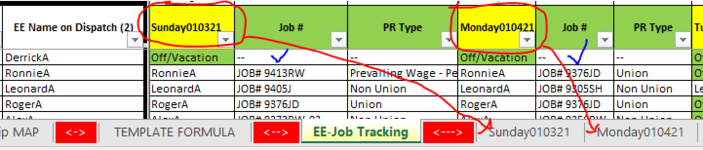JuicyMusic
Board Regular
- Joined
- Jun 13, 2020
- Messages
- 210
- Office Version
- 365
- Platform
- Windows
Hi, I've tried and tried and it just doesn't work. I'm certain that what I need is extremely simple. Please help me adjust my existing formula.
I will show you one formula that works great, and the other will be the one that I need to tweak.
I need the second formula to work even though the tab name (example: Thursday120320) does not exist. ISREF as well please.
FYI - Sometimes the tab that the VLOOKUP is looking for exists or does not exist because there was no labor performed on that day. The first formula works even if tab "Thursday120320" does not exist within the workbook.
Here is my excellent formula as a reference:
Here is my formula that I need to tweak in one column to the right of the 1st formula:
Thank so much, Juicy!
I will show you one formula that works great, and the other will be the one that I need to tweak.
I need the second formula to work even though the tab name (example: Thursday120320) does not exist. ISREF as well please.
FYI - Sometimes the tab that the VLOOKUP is looking for exists or does not exist because there was no labor performed on that day. The first formula works even if tab "Thursday120320" does not exist within the workbook.
Here is my excellent formula as a reference:
Excel Formula:
=IF(ISREF(INDIRECT("'"&K$8&"'!$A1")),IF(ISNA(VLOOKUP("*"&$C9&"*",INDIRECT("'"&K$8&"'!m6:m3056"),1,0)=FALSE),"Off/Vacation",$C9),"--")Here is my formula that I need to tweak in one column to the right of the 1st formula:
Excel Formula:
=IF(OR(K9="Off/Vacation",K9="--"),"--",
VLOOKUP("*"&$C9&"*",Thursday120320!$A:$B,2,0))Thank so much, Juicy!