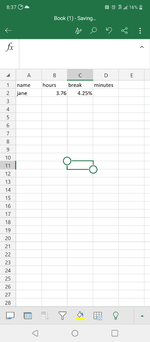-
If you would like to post, please check out the MrExcel Message Board FAQ and register here. If you forgot your password, you can reset your password.
You are using an out of date browser. It may not display this or other websites correctly.
You should upgrade or use an alternative browser.
You should upgrade or use an alternative browser.
Turning percentages into minutes
- Thread starter Hhi kle5
- Start date
Excel Facts
Formula for Yesterday
Name Manager, New Name. Yesterday =TODAY()-1. OK. Then, use =YESTERDAY in any cell. Tomorrow could be =TODAY()+1.
Toadstool
Well-known Member
- Joined
- Mar 5, 2018
- Messages
- 2,549
- Office Version
- 2016
- Platform
- Windows
Hi Hhi kle5,
I see you are holding the hours as decimal hours which makes it easier (so 3.76 is 3 hours 45 minutes and 36 seconds). So to calculate 4.25% of 3.76 hours then multiply by 60 to convert hours to minutes, then multiply by the percentage.
I see you are holding the hours as decimal hours which makes it easier (so 3.76 is 3 hours 45 minutes and 36 seconds). So to calculate 4.25% of 3.76 hours then multiply by 60 to convert hours to minutes, then multiply by the percentage.
| Hhi kle5.xlsx | ||||||
|---|---|---|---|---|---|---|
| A | B | C | D | |||
| 1 | Name | Hours | Break | Minutes | ||
| 2 | Jane | 3.76 | 4.25% | 9.59 | ||
| 3 | John | 10 | 5% | 30.00 | ||
| 4 | Sue | 1 | 10% | 6.00 | ||
| 5 | Jim | 1.5 | 20% | 18.00 | ||
Sheet1 | ||||||
| Cell Formulas | ||
|---|---|---|
| Range | Formula | |
| D2:D5 | D2 | =(B2*60)*C2 |
Upvote
0
Upvote
0
Yes. I want to know the the minutes of lets say 4.35 hours and break is 3.76% turning the percentage into minutes.@Hhi kle5 Are you wanting to know what the column C percentages equates to in minutes of an hour and store that result in Column D?
Or do you want Column C percentages converted to minutes of an hour and then subtracted from Column B, then store that result in Column D?
Please be more specific.
Upvote
0
Your response didn't answer either of my questions.
Your response sounds like you want to convert the B column to minutes, add that to the C column converted to minutes, and store that sum into the D column. Is that correct?
Your response sounds like you want to convert the B column to minutes, add that to the C column converted to minutes, and store that sum into the D column. Is that correct?
Upvote
0
Similar threads
- Question
- Replies
- 18
- Views
- 161
- Replies
- 4
- Views
- 79
- Solved
- Replies
- 6
- Views
- 182
- Question
- Replies
- 2
- Views
- 186