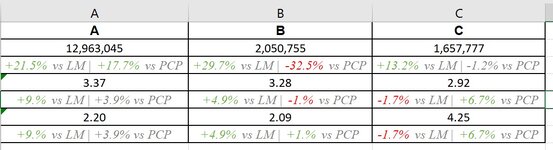montu_seshil
New Member
- Joined
- Mar 22, 2015
- Messages
- 4
Hi folks,
need some expertise to handle a cell that has both positive/negative values and colour the portion of it.
attached is an example.
so, a Cell has a string and number, I want the colour green if it is increased and red if decreased. I am doing it manually and it takes ages. any suggestions or ideas on how to handle this ?
thanks
need some expertise to handle a cell that has both positive/negative values and colour the portion of it.
attached is an example.
so, a Cell has a string and number, I want the colour green if it is increased and red if decreased. I am doing it manually and it takes ages. any suggestions or ideas on how to handle this ?
thanks