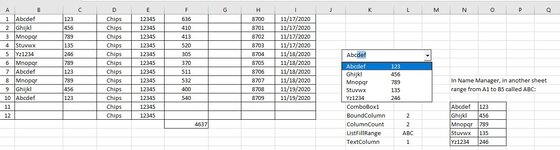Hello, I have to populate two columns: B with company name and C with company's code. So I made a range in another sheet with company names and codes and called the range ABC.
Then I made an ActiveX ComboBox with this settings:
BoundColumn 2
ColumnCount 2
ListFillRange ABC
TextColumn 1
Mostly I tried to guess this values.
The good part is that, if I type Abc, combo knows that I am reffering to company Abcdef and autocomplete full name, but that's the only good part.
Less good parts: it doesn't allow me to copy the name and the code, even if it displays it if I click the combo's down arrow. I need the code, too.
Second, instead of typing names from ComboBox, then copy/paste where I need, isn't possible to type directly in empty cell B11 - for example Abc, and autocomplete Abcdef in B11 and 123 in C11? Then, for B12, next company name and code? Do I really have to copy/paste?
I tried with a UserForm, didn't work.
If somebody wants to help me, I am opened to try ComboBox, UserForm or VBA codes.
Sorry for language mistakes, I am from Romania and learning a lot. Thank you!
Then I made an ActiveX ComboBox with this settings:
BoundColumn 2
ColumnCount 2
ListFillRange ABC
TextColumn 1
Mostly I tried to guess this values.
The good part is that, if I type Abc, combo knows that I am reffering to company Abcdef and autocomplete full name, but that's the only good part.
Less good parts: it doesn't allow me to copy the name and the code, even if it displays it if I click the combo's down arrow. I need the code, too.
Second, instead of typing names from ComboBox, then copy/paste where I need, isn't possible to type directly in empty cell B11 - for example Abc, and autocomplete Abcdef in B11 and 123 in C11? Then, for B12, next company name and code? Do I really have to copy/paste?
I tried with a UserForm, didn't work.
If somebody wants to help me, I am opened to try ComboBox, UserForm or VBA codes.
Sorry for language mistakes, I am from Romania and learning a lot. Thank you!
| 1 | Abcdef | 123 | Chips | 12345 | 636 | 8700 | 11/17/2020 | ||||||||||
| 2 | Ghijkl | 456 | Chips | 12345 | 410 | 8701 | 11/17/2020 | ||||||||||
| 3 | Mnopqr | 789 | Chips | 12345 | 413 | 8702 | 11/17/2020 | ||||||||||
| 4 | Stuvwx | 135 | Chips | 12345 | 520 | 8703 | 11/17/2020 | ||||||||||
| 5 | Yz1234 | 246 | Chips | 12345 | 305 | 8704 | 11/18/2020 | ||||||||||
| 6 | Mnopqr | 789 | Chips | 12345 | 370 | 8705 | 11/18/2020 | ||||||||||
| 7 | Abcdef | 123 | Chips | 12345 | 511 | 8706 | 11/18/2020 | ||||||||||
| 8 | Mnopqr | 789 | Chips | 12345 | 532 | 8707 | 11/18/2020 | In Name Manager, in another sheet | |||||||||
| 9 | Ghijkl | 456 | Chips | 12345 | 400 | 8708 | 11/19/2020 | range from A1 to B5 called ABC: | |||||||||
| 10 | Abcdef | 123 | Chips | 12345 | 540 | 8709 | 11/19/2020 | ||||||||||
| 11 | Chips | 12345 | ComboBox1 | Abcdef | 123 | ||||||||||||
| 12 | Chips | 12345 | BoundColumn | 2 | Ghijkl | 456 | |||||||||||
4637 | ColumnCount | 2 | Mnopqr | 789 | |||||||||||||
| ListFillRange | ABC | Stuvwx | 135 | ||||||||||||||
| TextColumn | 1 | Yz1234 | 246 | ||||||||||||||