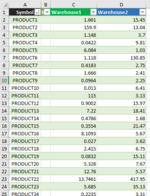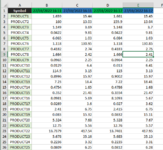Hi everybody,
I have a file that automatically pulls the data (Warehouse-1 and Warehouse-2) on the P1 page and prints it by continuously adding it to the right on the P2 page via API every 5 minutes.
I need to write another macro, but I couldn't get out of it. I will be grateful if you could help me. Thanks in advance.
In the attached file, green header is Warehouse1 data, blue header is Warehouse2 data. By the way there are 350 products. You can see P1(Page1) and P2(Page2) attached files.
It should be like this:
The % change of Warehouse 2 compared to the previous column will be calculated, if this % increase is more than 15% and if the % change of Warehouse1 is less than 10%, it will create a table on the P3 page and print it. It will not print data that does not meet this requirement.
For example, column G printed column E if the % change is more than 15% and column F is on page P3 if the % change compared to column D is less than 10%. When new values come to the H and I columns after 5 minutes, this time the comparison will be made according to the F and G columns.
I have a file that automatically pulls the data (Warehouse-1 and Warehouse-2) on the P1 page and prints it by continuously adding it to the right on the P2 page via API every 5 minutes.
I need to write another macro, but I couldn't get out of it. I will be grateful if you could help me. Thanks in advance.
In the attached file, green header is Warehouse1 data, blue header is Warehouse2 data. By the way there are 350 products. You can see P1(Page1) and P2(Page2) attached files.
It should be like this:
The % change of Warehouse 2 compared to the previous column will be calculated, if this % increase is more than 15% and if the % change of Warehouse1 is less than 10%, it will create a table on the P3 page and print it. It will not print data that does not meet this requirement.
For example, column G printed column E if the % change is more than 15% and column F is on page P3 if the % change compared to column D is less than 10%. When new values come to the H and I columns after 5 minutes, this time the comparison will be made according to the F and G columns.