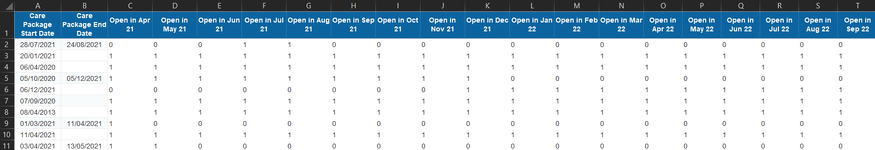I need to identify whether two dates (Start and End) fall within any months from 01 April 2021 to 30 September 2022
Some of the End Dates are blank which shows that particular record is still active.
Example
Just a small look into the columns.
Apologies, don't know how to increase the number of columns in the below table. Also added a quick picture of what I want the results to look like.
The above shows that because the record was active between 05/10/2020 and 05/10/2021 that the months Apr 21 to Oct 21 will show a 1 and months after will be a 0.
If the above's End Date was blank, then months after Oct 21 will also be 1.
Hope this makes sense.
Some of the End Dates are blank which shows that particular record is still active.
Example
Just a small look into the columns.
Apologies, don't know how to increase the number of columns in the below table. Also added a quick picture of what I want the results to look like.
| Start Date | End Date | Apr 21 | May 21 | Jun 21 | Jul 21 | Aug 21 | Sep 21 | Oct 21 | Nov 21 |
| 05/10/2020 | 05/10/2021 | 1 | 1 | 1 | 1 | 1 | 1 | 1 | 0 |
The above shows that because the record was active between 05/10/2020 and 05/10/2021 that the months Apr 21 to Oct 21 will show a 1 and months after will be a 0.
If the above's End Date was blank, then months after Oct 21 will also be 1.
Hope this makes sense.