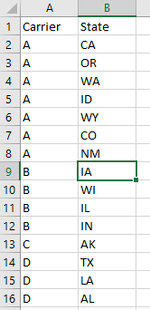Hello,
I have a pivot table that shows trucking companies my company works with and the state they operate in. The pivot is in tabular form with labels repeating meaning, carrier names repeat for each state they operate in. Column B is a unique state per carrier. How can I make functions (ideally a dropdown on another tab) that allow me to do the following:
1) a dropdown list of states that when one is selected, a list of the carriers that haul in that state appears
2) a dropdown list of carriers that when one is selected, a list of the states they operate in appears
*Note: I do realize image isn't of pivot table, but that is what it looks like. Just can't share names.
Thanks!
I have a pivot table that shows trucking companies my company works with and the state they operate in. The pivot is in tabular form with labels repeating meaning, carrier names repeat for each state they operate in. Column B is a unique state per carrier. How can I make functions (ideally a dropdown on another tab) that allow me to do the following:
1) a dropdown list of states that when one is selected, a list of the carriers that haul in that state appears
2) a dropdown list of carriers that when one is selected, a list of the states they operate in appears
*Note: I do realize image isn't of pivot table, but that is what it looks like. Just can't share names.
Thanks!