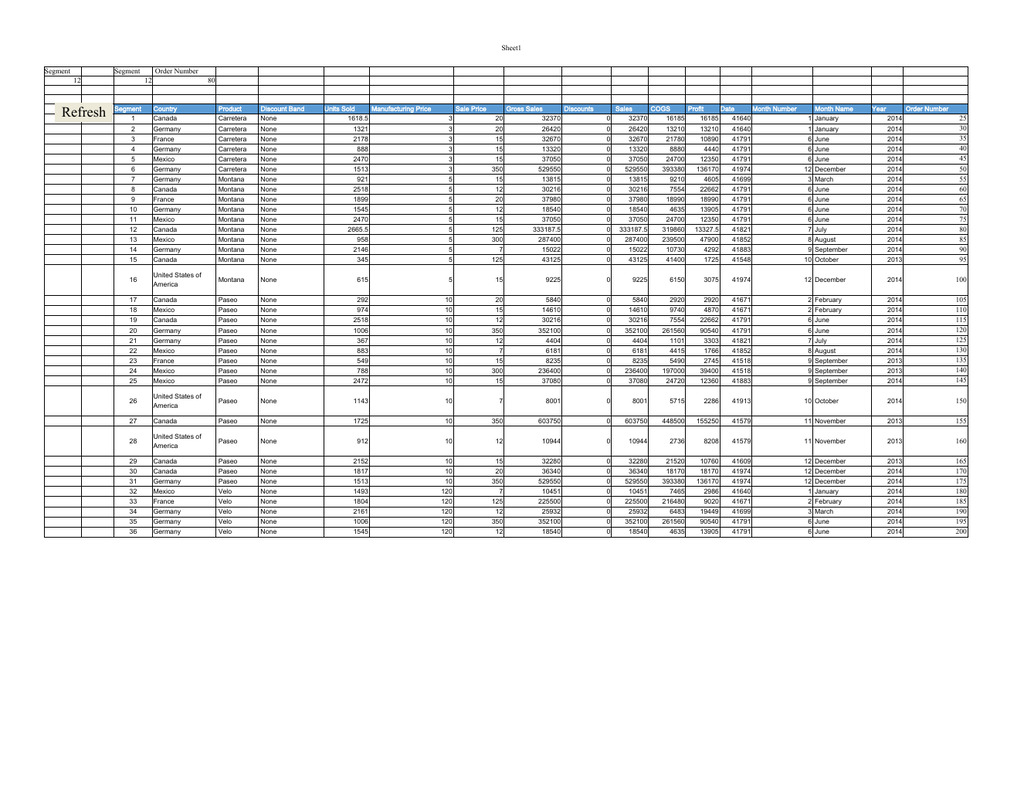pulsenation
New Member
- Joined
- Feb 11, 2021
- Messages
- 8
- Office Version
- 2016
- Platform
- Windows
I have a master workbook full of data, and each row represents a case. Every day a new row of data is populated, with collum A being used for the unique case number, however collum Q is left blank until the following day once a reference number has been generated seperetly to be input in to it.
I would like to have a seperate local workbook, to input the case number in a cell (F7) which will then search collum A of the master workbook that holds the data. Once it has found the case number, copy the information from the local workbook in cell I7 and paste it into collum Q of the same row of the master workbook that corresponds with the case number.
I have seen similar in the forums, but nothing specfic to my needs.
I am looking for a VBA script that will perform the above, with the vba being done on the local workbook from the press of a button.
I would like to have a seperate local workbook, to input the case number in a cell (F7) which will then search collum A of the master workbook that holds the data. Once it has found the case number, copy the information from the local workbook in cell I7 and paste it into collum Q of the same row of the master workbook that corresponds with the case number.
I have seen similar in the forums, but nothing specfic to my needs.
I am looking for a VBA script that will perform the above, with the vba being done on the local workbook from the press of a button.