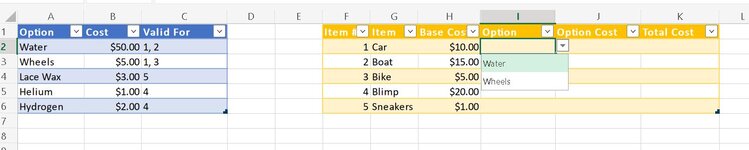Im not sure if this type of dropdwn is actually called something else...
Ive seen and have working other types of dynamic drop down, but I cant work out how to do what I want here.
Im not even sure it can be done as all the other examples Ive seen required a active selection of a filter/choice to generate a cut down list for the dropdown and this would be more passive being dependant on a table cell.
I have two tables.
A table with Items, a unique Item Code, etc and a drop down to select a valid Option.
A table with Options, including a text cell with Items Codes that are Valid For that option.
The dropdown in the Items table would be dependant on if that rows Item Code was in the Valid For column of the Options table.
This is for Excel 2016/2019 on Windows without any of the formulas/functions that required an O365 license.
Ive seen and have working other types of dynamic drop down, but I cant work out how to do what I want here.
Im not even sure it can be done as all the other examples Ive seen required a active selection of a filter/choice to generate a cut down list for the dropdown and this would be more passive being dependant on a table cell.
I have two tables.
A table with Items, a unique Item Code, etc and a drop down to select a valid Option.
A table with Options, including a text cell with Items Codes that are Valid For that option.
The dropdown in the Items table would be dependant on if that rows Item Code was in the Valid For column of the Options table.
This is for Excel 2016/2019 on Windows without any of the formulas/functions that required an O365 license.