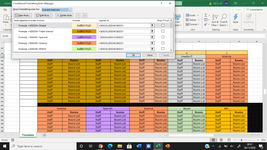Hope everyone is well.
Have a problem that I need help on.
On Cell D339 for example: I have a list of subjects and when I select them, they change colour and the 11 cells below: However I'm sure there is a easy way of doing this.
=$D$339="Drama"
How can I change the formulae so it is easy to copy across to the other cells and the ones below, instead of manually doing this?
Attached image
Please help
Have a problem that I need help on.
On Cell D339 for example: I have a list of subjects and when I select them, they change colour and the 11 cells below: However I'm sure there is a easy way of doing this.
=$D$339="Drama"
How can I change the formulae so it is easy to copy across to the other cells and the ones below, instead of manually doing this?
Attached image
Please help