JumboCactuar
Well-known Member
- Joined
- Nov 16, 2016
- Messages
- 785
- Office Version
- 365
- Platform
- Windows
Hi,
im not sure if this is even possible but im looking for a way to store values in 1 table more than once
in example if this week is selected and values are inputted, after changing the date from a dropdown box the table will clear so i can enter data for the following week.
But i need the old data to be recalled.
Currently i save the worksheet as weekdate and have many files, but instead i would just like to use 1 if is doable.
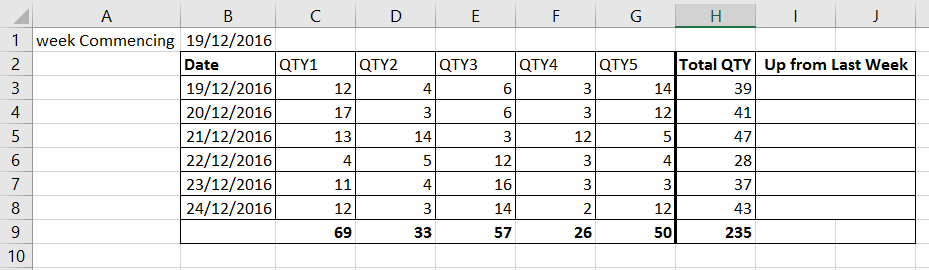
if date in B2 is changed i want the data (C3:G8) to be stored so it can be recalled at anytime
can anyone provide a solution to this?
much appreciated
im not sure if this is even possible but im looking for a way to store values in 1 table more than once
in example if this week is selected and values are inputted, after changing the date from a dropdown box the table will clear so i can enter data for the following week.
But i need the old data to be recalled.
Currently i save the worksheet as weekdate and have many files, but instead i would just like to use 1 if is doable.
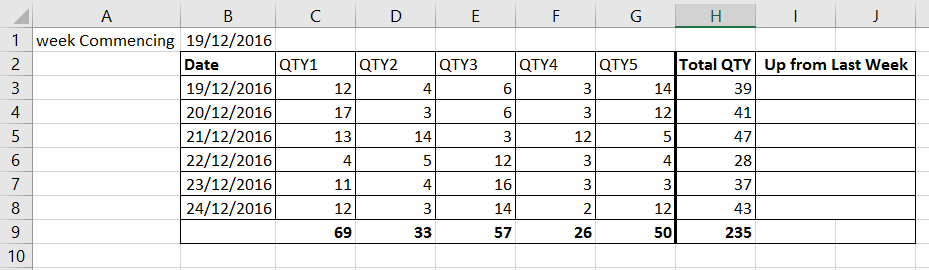
if date in B2 is changed i want the data (C3:G8) to be stored so it can be recalled at anytime
can anyone provide a solution to this?
much appreciated
Last edited:





