Hello Everyone,
Im trying too understand whats happening with a small oddity when creating a Unique Distinct list.
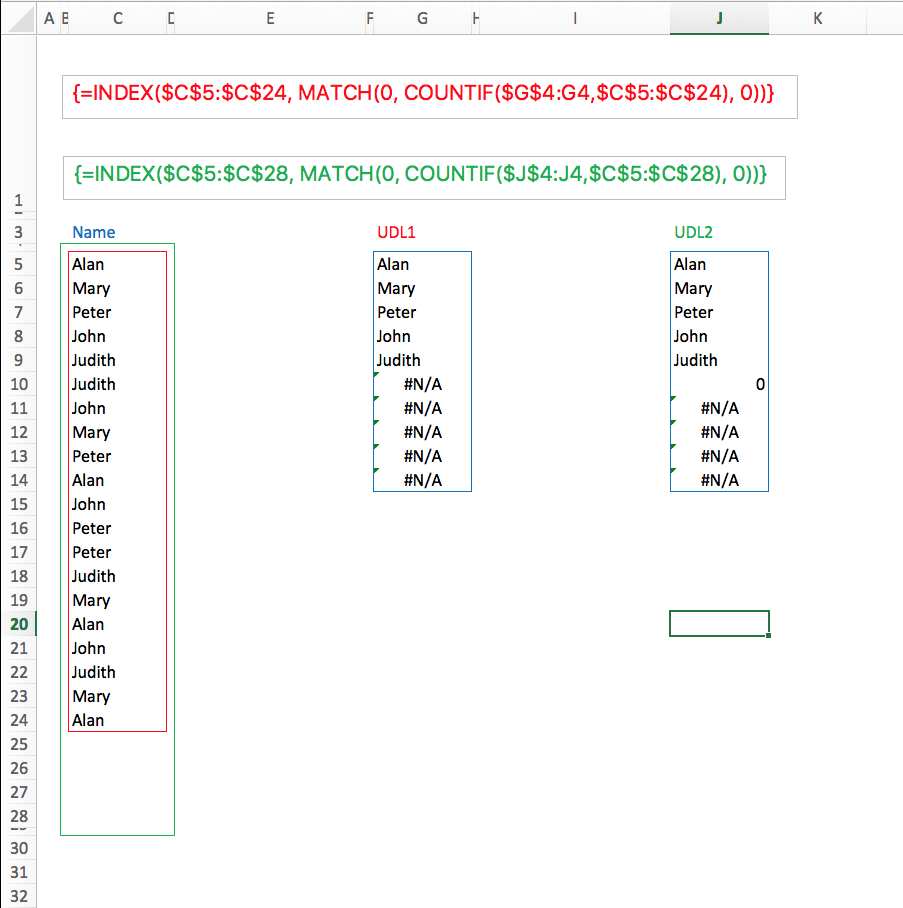
So in Column 'C' I have list of names with duplicates and in the column 'G' I have a Unique Distinct List created using the red formula at the top.
Ive extended the Array beyond the number of names necessary so I know that if another name appeared in range C5:C24 it would populate below the first UDL.
However when I extend the range to take into account an increasing Name list in future (UDL2/Green formula), I get a 0 between the last name the first #N/A .
Im not super clued in on Unique Distinct Lists but it seems like a strange quirk and I know I can use an IFNA to remove the #N/A but i cannot get rid of the 0.
Can one any explain whats happening here and potentially suggest a solution?
Many Thanks.
Im trying too understand whats happening with a small oddity when creating a Unique Distinct list.
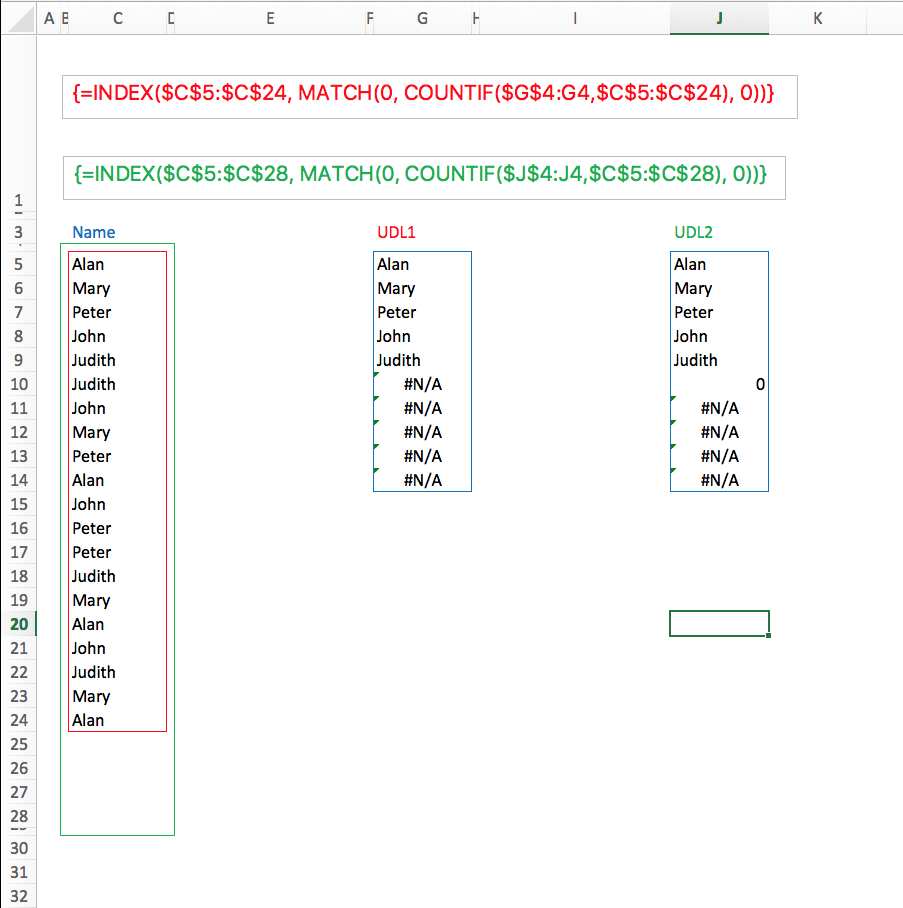
So in Column 'C' I have list of names with duplicates and in the column 'G' I have a Unique Distinct List created using the red formula at the top.
Ive extended the Array beyond the number of names necessary so I know that if another name appeared in range C5:C24 it would populate below the first UDL.
However when I extend the range to take into account an increasing Name list in future (UDL2/Green formula), I get a 0 between the last name the first #N/A .
Im not super clued in on Unique Distinct Lists but it seems like a strange quirk and I know I can use an IFNA to remove the #N/A but i cannot get rid of the 0.
Can one any explain whats happening here and potentially suggest a solution?
Many Thanks.
Last edited:





