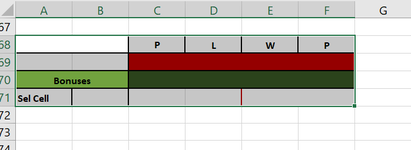I am trying to identify the cell in a row which contains a unique but specific value or if that value is not unique then to return a zero value
Example 1 Find Value "C" (unique in range)
Range: A1:A5
Cell Values: A1=B, A2 =C, A3 =D, A4 =E & A5 =F
Find the unique cell that contains Value "C" and indicate in Cell B1 (Show cell reference eg. A2)
Example 2 Find Value "C" (Not unique in range)
Range: A1:A5
Cell Values: A1=B, A2 =C, A3 =C, A4 =E & A5 =F
Identifies that value "C" is not unique and returns "0" in Cell B1 (Show 0), if not 0 then a suitable "Not Found" indicator
If a unique specified value is identifed then I will need to use the cell refernce containing this unique value in a subsequent calculation.
Any help is greatly appreciated
Example 1 Find Value "C" (unique in range)
Range: A1:A5
Cell Values: A1=B, A2 =C, A3 =D, A4 =E & A5 =F
Find the unique cell that contains Value "C" and indicate in Cell B1 (Show cell reference eg. A2)
Example 2 Find Value "C" (Not unique in range)
Range: A1:A5
Cell Values: A1=B, A2 =C, A3 =C, A4 =E & A5 =F
Identifies that value "C" is not unique and returns "0" in Cell B1 (Show 0), if not 0 then a suitable "Not Found" indicator
If a unique specified value is identifed then I will need to use the cell refernce containing this unique value in a subsequent calculation.
Any help is greatly appreciated