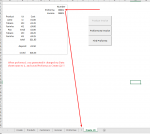albertc30
Well-known Member
- Joined
- May 7, 2012
- Messages
- 1,091
- Office Version
- 2019
- Platform
- Windows
Hi all.
Once I start I can't stop. Maybe this is my biggest issue.
trying now to implement all the code together, and not having changed nothing to the code bellow, I don't think, now it's behaving totally different.
It used to save the document if Proforma was selected as a new sheet with the name being the Proforma number.
Now, it's changing my Data sheets name from Data to Proforma number and duplicating the Create sheet as Create (1) and so on.
What on earth did I do now?
As always, much appreciated any help and any input.
Cheers.
FileHere
Once I start I can't stop. Maybe this is my biggest issue.
trying now to implement all the code together, and not having changed nothing to the code bellow, I don't think, now it's behaving totally different.
It used to save the document if Proforma was selected as a new sheet with the name being the Proforma number.
Now, it's changing my Data sheets name from Data to Proforma number and duplicating the Create sheet as Create (1) and so on.
What on earth did I do now?
VBA Code:
Private Sub CBGenDocument_Click()
'ActiveSheet.Unprotect Password:="test"
If Range("F3") = Empty Then 'Checks if next document value is empty.
'Beep
MsgBox "Please select your document type!", vbInformation, "Document..."
Range("E3").Select
Selection.ClearContents
ActiveWorkbook.save
Exit Sub
End If
Beep
If MsgBox("You have selected """ & Range("E3") & """ document." & vbNewLine & "Is this the document you wish to generate?", vbQuestion + vbYesNo, "Document type...") = vbNo Then
Range("F3").Clear
Range("E3").Select
Selection.ClearContents
ActiveWorkbook.save
Exit Sub
End If
Select Case StrConv(Range("E3"), vbLowerCase)
Case Is = "invoice"
'Sheets("Invoices").Unprotect "test"
Dim Data(1 To 5) As Variant
Dim DstRng As Range
Dim RngEnd As Range
Set DstRng = Worksheets("Invoices").Range("A1:E1")
Set RngEnd = DstRng.Parent.Cells(Rows.Count, DstRng.Column).End(xlUp)
Set DstRng = IIf(RngEnd.Row < DstRng.Row, DstRng, RngEnd.Offset(1, 0).Resize(1, 5))
With Worksheets("Create")
Data(1) = .Range("F3") 'Invoice number
Data(2) = .Range("C12") 'Invoice total
Data(3) = .Range("C14") 'Deposit
Data(4) = .Range("C16") 'Owed
Data(5) = .Range("P2") 'N/A
End With
DstRng = Data
'Sheets("Invoices").Protect "test"
'save invoice pdf code below
ActiveSheet.ExportAsFixedFormat Type:=xlTypePDF, filename:= _
"D:\Software\Invoices\INV" & Range("F3").Text & ".pdf", _
Quality:=xlQualityStandard, IncludeDocProperties:=True, IgnorePrintAreas _
:=False, OpenAfterPublish:=False
'bellow clears invoice number after saved in pdf
Range("F3").Select
With Selection
.HorizontalAlignment = xlCenter
.Clear
End With
Range("E3").Select
Selection.ClearContents
ActiveWorkbook.save
'Proforma code bellow...
Case Is = "proforma"
'Sheets("Proformas").Unprotect "test"
Set DstRng = Worksheets("Proformas").Range("A1:D1")
Set RngEnd = DstRng.Parent.Cells(Rows.Count, DstRng.Column).End(xlUp)
Set DstRng = IIf(RngEnd.Row < DstRng.Row, DstRng, RngEnd.Offset(1, 0).Resize(1, 4))
With Worksheets("Create")
Data(1) = .Range("F3") 'Proforma number
Data(2) = .Range("C12") 'Proforma total
Data(3) = .Range("C14") 'Deposit
Data(4) = .Range("C16") 'Owed
End With
DstRng = Data
'Sheets("Proformas").Protect "test"
'save proforma pdf code below
ActiveSheet.ExportAsFixedFormat Type:=xlTypePDF, filename:= _
"D:\Software\Proformas\PROF" & Range("F3").Text & ".pdf", _
Quality:=xlQualityStandard, IncludeDocProperties:=True, IgnorePrintAreas _
:=False, OpenAfterPublish:=False
Range("F4").Select 'Show number in white
With Selection.Font
.ColorIndex = xlAutomatic
.TintAndShade = 0
End With 'Show number in white
Range("E4").Select 'Show number in white
With Selection.Font
.ColorIndex = xlAutomatic
.TintAndShade = 0
End With 'Show number in white
CBGenDocument.Enabled = False
CBProfoInvoice.Enabled = True
Sheets("Create").Copy After:=Sheets(Sheets.Count) 'save as new sheet
On Error Resume Next
ActiveSheet.Name = Range("F3").Value
On Error GoTo 0
'testing here
'Dim ws As Worksheet
'For Each ws In ThisWorkbook.Worksheets
'If ws.Name = "Create" Or ws.Name = "Products" Or ws.Name = "Customers" Or ws.Name = "Invoices" Or ws.Name = "Proformas" Or ws.Name = "Data" Then
' ws.Visible = True
'Else
' ws.Visible = False
'End If
'Next ws
'testing the aboce
CBGenDocument.Enabled = True
CBProfoInvoice.Enabled = False
'ActiveSheet.Protect Password:="test"
Sheets("Create").Select
Range("F4").Select 'Hide number in white
With Selection.Font
.ThemeColor = xlThemeColorDark1
.TintAndShade = 0
End With 'Hide number in white
Range("E4").Select 'Hide number in white
With Selection.Font
.ThemeColor = xlThemeColorDark1
.TintAndShade = 0
End With 'Hide number in white
Range("F3").Select
With Selection
.HorizontalAlignment = xlCenter
.Clear
End With
Range("E3").Select
Selection.ClearContents
ActiveWorkbook.save
End Select
End SubAs always, much appreciated any help and any input.
Cheers.
FileHere