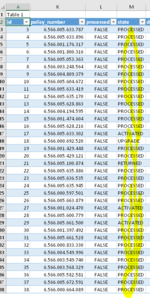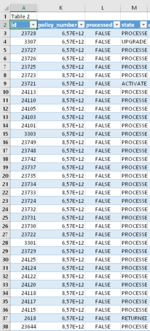Hello,
I have 2 tables. Table 1 is my primary data and table 2 is the updated data.
I have a table1 that I want to update with the new value of table2 located on another sheet.
To update each row of table1, I first need to check if the ID numbers (column A of both tables) of table1 is present in table 2:
-CASE1: If it is then I update the value of the (column M of both tables) of this row in table1
-CASE2: If it is not present then I create a new row in table1 and then copy paste all the new values from table 2
I manage to do it manually but the problem here is that the table are getting bigger and bigger. I know that I need to use vlookup function but I don't know how to make the disctinction between the two cases and make it update automatically as I get a new Table2 every month.
I marked the column that needs to be updated every time I update table2 in the pictures.
Thanks in advance
I have 2 tables. Table 1 is my primary data and table 2 is the updated data.
I have a table1 that I want to update with the new value of table2 located on another sheet.
To update each row of table1, I first need to check if the ID numbers (column A of both tables) of table1 is present in table 2:
-CASE1: If it is then I update the value of the (column M of both tables) of this row in table1
-CASE2: If it is not present then I create a new row in table1 and then copy paste all the new values from table 2
I manage to do it manually but the problem here is that the table are getting bigger and bigger. I know that I need to use vlookup function but I don't know how to make the disctinction between the two cases and make it update automatically as I get a new Table2 every month.
I marked the column that needs to be updated every time I update table2 in the pictures.
Thanks in advance