samrad
New Member
- Joined
- Feb 14, 2005
- Messages
- 7
Hey!
I made a date picker a while go but just recently refreshed it so I wanted to share it with folks! I think there are a few add-ins that do this already, but I wanted to try and make one a bit more modern looking and use a few extra features like mouse wheel to navigate.
It adds a button to the ribbon, and optionally in the grid and on the right click menu in case you want to insert from there as well.
It doesn't cost anything, just thought I'd refresh my old date picker for fun
http://samradapps.com/datepicker
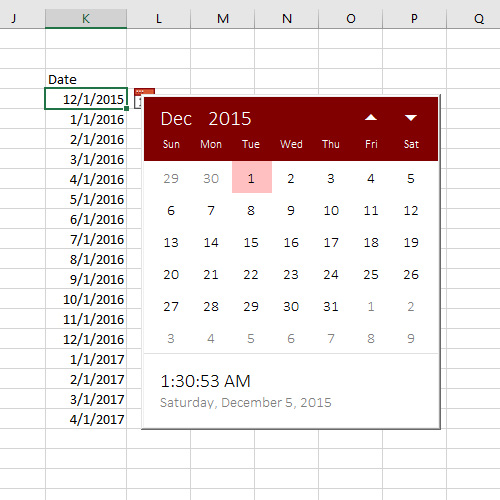
thanks!
-Sam
I made a date picker a while go but just recently refreshed it so I wanted to share it with folks! I think there are a few add-ins that do this already, but I wanted to try and make one a bit more modern looking and use a few extra features like mouse wheel to navigate.
It adds a button to the ribbon, and optionally in the grid and on the right click menu in case you want to insert from there as well.
It doesn't cost anything, just thought I'd refresh my old date picker for fun
http://samradapps.com/datepicker
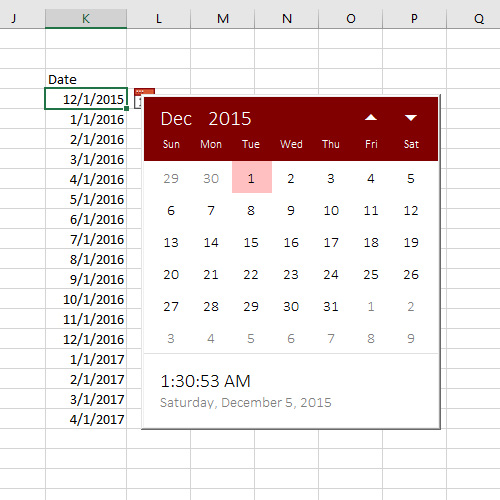
thanks!
-Sam





