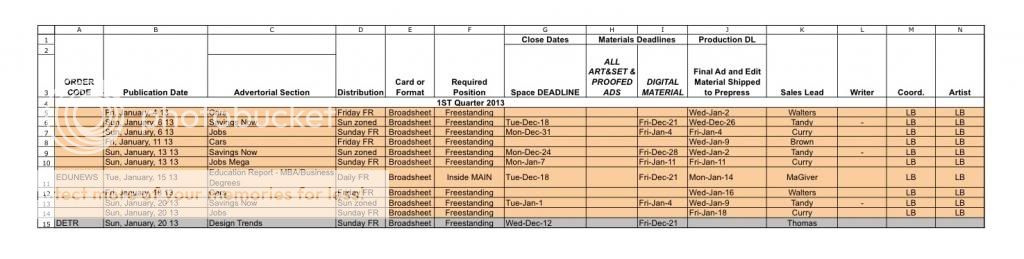Hello Everyone, I need help determining the easiest, best and most efficient way to solve the problem I'm facing. I am the keeper of multiple spreadsheets that identify our coming projects for the entire year. There are constant changes, additions and deletions multiple times per week and I'm expected to complete those requests/tasks across each of the excel files. Some entries should appear on more than one spreadsheet, however, at times, I find myself updating one sheet only.
The sheets share some of the same column headings but not all as additional information need for the other sheet.
It would be ideal if I could enter a record once and generate multiple separate reports that still meet the needs of each of the original spreadsheets.
I would love to hear your suggestions.
Sample of the Editorial Calendar, All Section and New Production Section spreadsheets are below:
Editorial Calendar
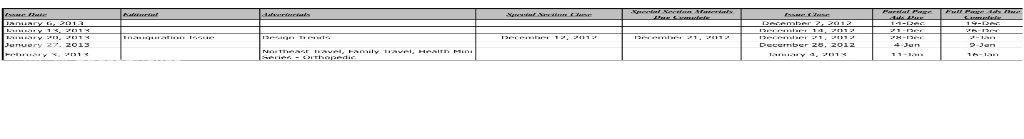
New Production Sections
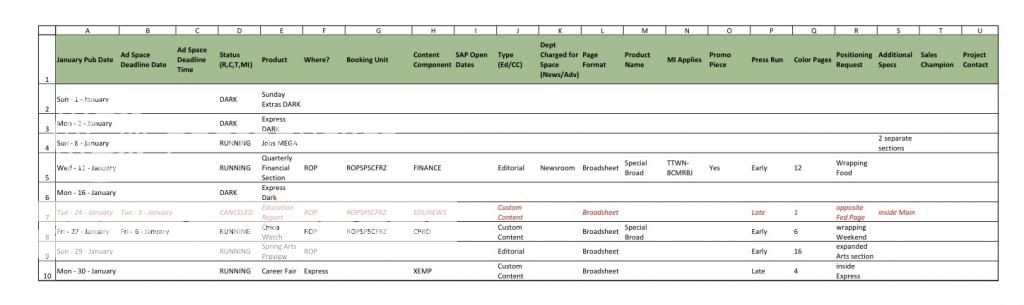
All Sections
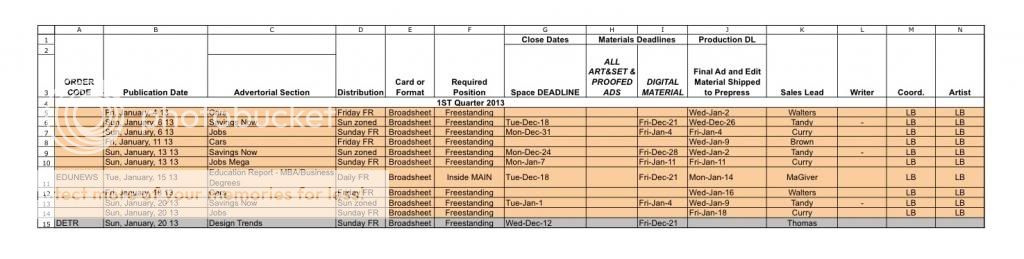
The sheets share some of the same column headings but not all as additional information need for the other sheet.
It would be ideal if I could enter a record once and generate multiple separate reports that still meet the needs of each of the original spreadsheets.
I would love to hear your suggestions.
Sample of the Editorial Calendar, All Section and New Production Section spreadsheets are below:
Editorial Calendar
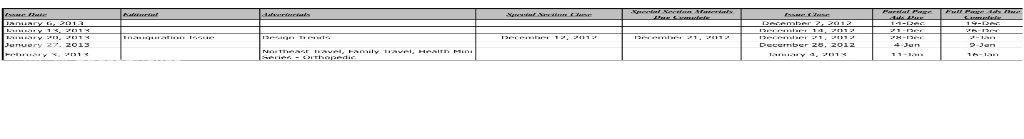
New Production Sections
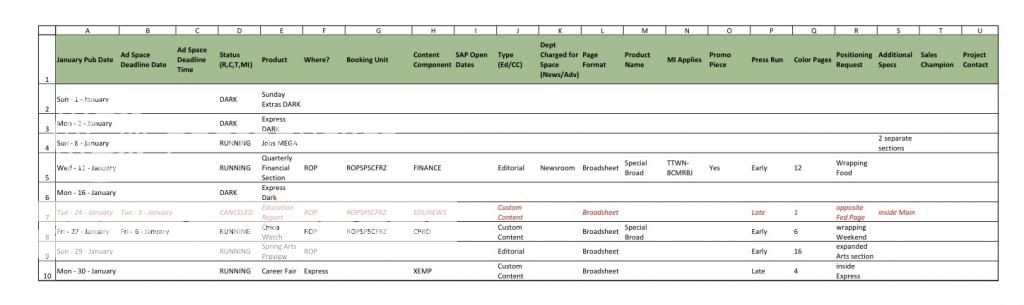
All Sections