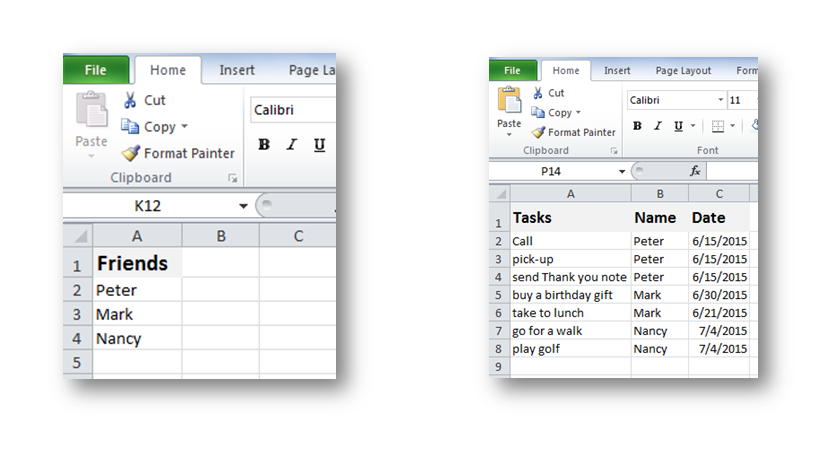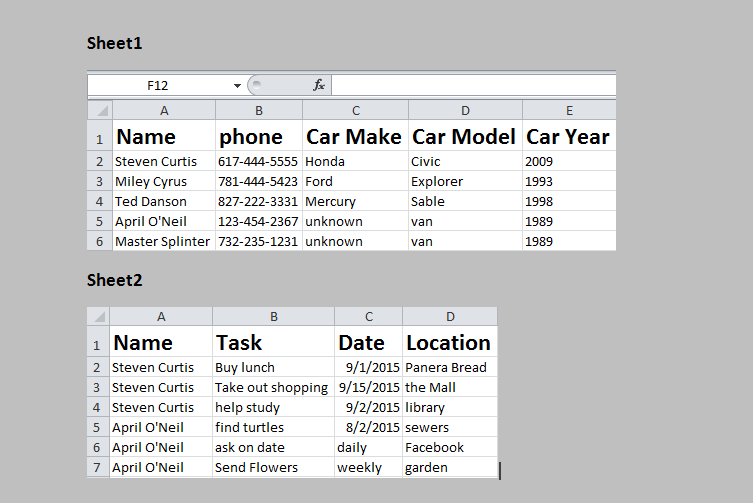Good afternoon,
I have a situation that I would really like to resolve, and I'm really praying that someone in this forum could have some advice for me. Here is the situation:
I am using two worksheets.
Worksheet 1 contains the names of friends. This list of friends will be added to, and subtracted from over time (hopefully ) and it may also be sorted alphabetically, or by some other manner
) and it may also be sorted alphabetically, or by some other manner
Worksheet 2 contains tasks related to each friend
Question for Mr. Excel Users: For whatever reason, I may want to change the name of one of my friends. I may have spelled a name wrong, and want to re-name 'Mark' into 'Marc'. What I want to do is create a macro that, whenever I change one of my friends names in worksheet 1, will search through worksheet 2 for all tasks with the same misspelling and update them the same way. Is this possible?
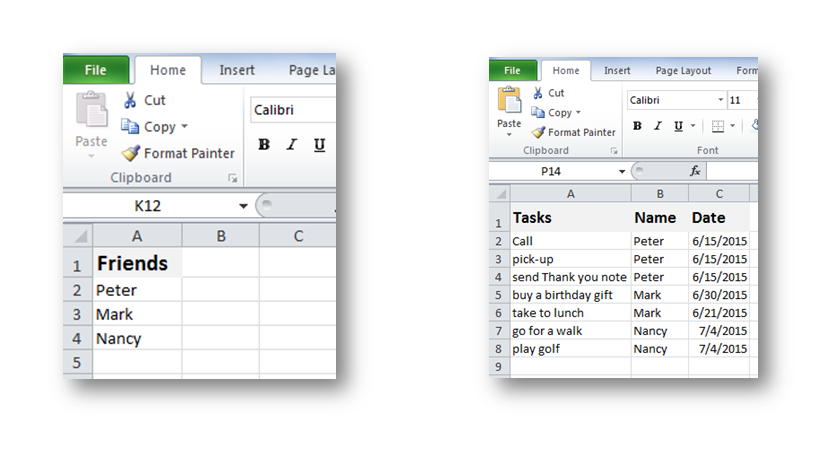
I have a situation that I would really like to resolve, and I'm really praying that someone in this forum could have some advice for me. Here is the situation:
I am using two worksheets.
Worksheet 1 contains the names of friends. This list of friends will be added to, and subtracted from over time (hopefully
Worksheet 2 contains tasks related to each friend
Question for Mr. Excel Users: For whatever reason, I may want to change the name of one of my friends. I may have spelled a name wrong, and want to re-name 'Mark' into 'Marc'. What I want to do is create a macro that, whenever I change one of my friends names in worksheet 1, will search through worksheet 2 for all tasks with the same misspelling and update them the same way. Is this possible?
Additional information
[*=1]My list of friends on worksheet 1 will be added to and subtracted from, so the cell addresses will be changing
[*=1]My list of tasks on worksheet 2 will also be added to and subtracted from, so the cell addresses will be changing.