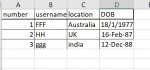Could any one help with to create a macro for below functionality, please-
within a excel sheet, i have for example 5 worksheets & each sheet containing data with in tables. how can we write code in VBA to standardize the headers in all worksheets such that they all have same headers.
the code should list me the original sheets along with the header names to which i want to update upon selection.
Example:
On sheet 1, i have table 1 as attached.
on sheet 2, i have table 2
on sheet 3, i have table 3
All the 3 tables have different header names.
when i click on a macro, first it should list me the sheets names along with corresponding headers names. Then user should be able to write or select the new header names for each column in the table.
within a excel sheet, i have for example 5 worksheets & each sheet containing data with in tables. how can we write code in VBA to standardize the headers in all worksheets such that they all have same headers.
the code should list me the original sheets along with the header names to which i want to update upon selection.
Example:
On sheet 1, i have table 1 as attached.
on sheet 2, i have table 2
on sheet 3, i have table 3
All the 3 tables have different header names.
when i click on a macro, first it should list me the sheets names along with corresponding headers names. Then user should be able to write or select the new header names for each column in the table.