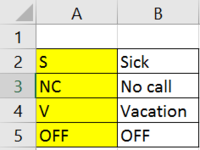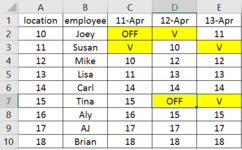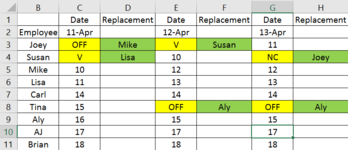Gummyworms1234
New Member
- Joined
- Jul 18, 2019
- Messages
- 28
I am working on our employee schedules for next week and I have an issue. I want to make names appear under the replacement column automatically without having to type it in or write it in each time an employee won’t be working. I made an example of what I am looking for and highlighted the specific cells I am looking at. On the sheet1 picture, I’ve highlighted a few possible messages that I can use when an employee isn’t working. On the sheet2 picture, I’ve shown on April 11th Joey has an off day and Susan is on vacation. Mike and Lisa told me they can cover for them. I want to make Mike and Lisa’s names appear on our sign in sheet since I have OFF and V on April 11th. I’d like Mike and Lisa’s name to appear under the replacement column like I’ve shown on the sheet3 picture. If someone can help me with this issue I have, I’d appreciate it!