designerken
New Member
- Joined
- Nov 8, 2022
- Messages
- 2
- Office Version
- 365
- Platform
- MacOS
I am very new to excel so please forgive me. Plus I am using O365 on a Mac so some excel functions dont work.
Basically I have a data table that repeats every 16 rows, each row consists of a user (id:name:email) and a course title and if they have completed that course (YES:NO). (data attached as image)

I would like to create a dashboard type setup on another worksheet. That lists each user once in a row and has yes/no if they have completed the course (see attached). Can/should this be done in a pivot table? Should I right out as a formula? I was hoping to re-use this as much as possible with other worksheets I have with similar data.
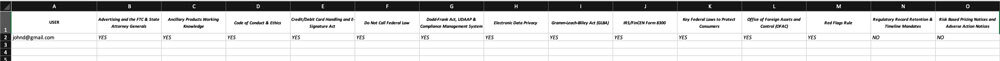
Any help in the right direction would be welcomed. TIA
Basically I have a data table that repeats every 16 rows, each row consists of a user (id:name:email) and a course title and if they have completed that course (YES:NO). (data attached as image)
I would like to create a dashboard type setup on another worksheet. That lists each user once in a row and has yes/no if they have completed the course (see attached). Can/should this be done in a pivot table? Should I right out as a formula? I was hoping to re-use this as much as possible with other worksheets I have with similar data.
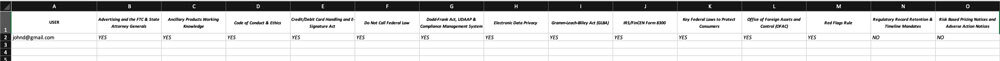
Any help in the right direction would be welcomed. TIA





