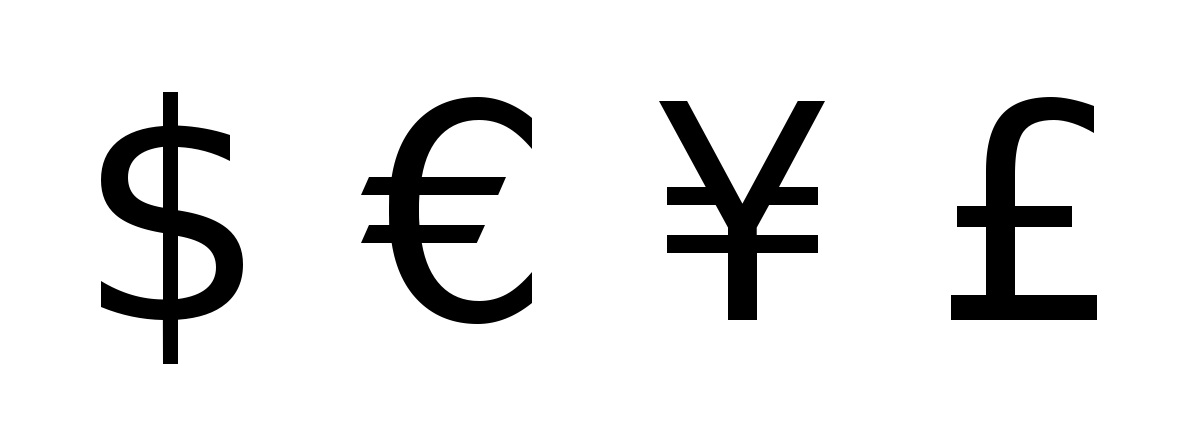If a user selects a currency, say EUR for Euro, or USD of US Dollar, then the string to apply to the .NumberFormat parameter will be '[$€-x-euro2] #,##0.00' or '[$USD] #,##0.00'.
However, I want a user to simply select any valid currency code: GBP, BGN or RMB for example and then be able to find the relevant string to pass to .NumberFormat - but I can't find a list of all the valid format strings?
Any ideas gratefully received.
Regards
However, I want a user to simply select any valid currency code: GBP, BGN or RMB for example and then be able to find the relevant string to pass to .NumberFormat - but I can't find a list of all the valid format strings?
Any ideas gratefully received.
Regards