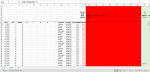XLReverseEngineering
New Member
- Joined
- Dec 5, 2019
- Messages
- 1
- Office Version
- 2011
- Platform
- MacOS
Hello,
This is my first post and I'm hoping to get a bit of help with creating a formula that I can use on a finance table that I've created.
I am attempting to forecast my personal finances and want to insert fortnightly payments into a column automatically.
I've managed to do this for my monthly payments through using the following formula:=IF($J21=BJ$14,BJ$17,""). For context, $J21 is the first cell of the column that captures the day value of the date which is in $I21, BJ$14 is the day of the month that the particular payment comes out (in this case the 4th) and BJ$17 is the value of the payment ($20). After entering this formula and dragging it down the entire column, $20 appears whenever the date is the 4th of the month.
Does anyone know of a way that I could obtain the same result with fortnightly payments? Also, if you're feeling especially generous feel free to come up with a formula for quarterly payments too.
I've attached some screenshots, Screenshot A shows the columns that I want to insert the fortnightly payments into. Screenshot B shows what I have successfully done with the monthly payments.
My apologies if this is a silly question, I learn Excel by reverse engineering a lot of formulas that I come across in random spreadsheets (hence my display name). My knowledge definitely isn't up there at the moment and I might be missing something obvious.
Thanks in advance,
Mr XL. R Engineering
This is my first post and I'm hoping to get a bit of help with creating a formula that I can use on a finance table that I've created.
I am attempting to forecast my personal finances and want to insert fortnightly payments into a column automatically.
I've managed to do this for my monthly payments through using the following formula:=IF($J21=BJ$14,BJ$17,""). For context, $J21 is the first cell of the column that captures the day value of the date which is in $I21, BJ$14 is the day of the month that the particular payment comes out (in this case the 4th) and BJ$17 is the value of the payment ($20). After entering this formula and dragging it down the entire column, $20 appears whenever the date is the 4th of the month.
Does anyone know of a way that I could obtain the same result with fortnightly payments? Also, if you're feeling especially generous feel free to come up with a formula for quarterly payments too.
I've attached some screenshots, Screenshot A shows the columns that I want to insert the fortnightly payments into. Screenshot B shows what I have successfully done with the monthly payments.
My apologies if this is a silly question, I learn Excel by reverse engineering a lot of formulas that I come across in random spreadsheets (hence my display name). My knowledge definitely isn't up there at the moment and I might be missing something obvious.
Thanks in advance,
Mr XL. R Engineering