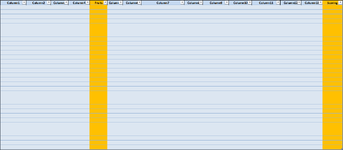Hello,
Is there any function or coding that can autofill duplicates based on my first input. For example below, when I add "1" into the cell called "apple", I want excel to add "1" to all apples, so I won't have to manually go into every cell and add 1. I know you can filter, and then drag, however I want something that is quicker. Thanks

Is there any function or coding that can autofill duplicates based on my first input. For example below, when I add "1" into the cell called "apple", I want excel to add "1" to all apples, so I won't have to manually go into every cell and add 1. I know you can filter, and then drag, however I want something that is quicker. Thanks