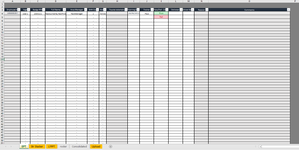cherismith
New Member
- Joined
- Mar 14, 2022
- Messages
- 3
- Office Version
- 2016
- Platform
- Windows
I have a file (named "TEST Consolidate Data") with 6 sheets:
Sheet 1 = "EPT"
Sheet 2 = "Str Stacker"
Sheet 3 = "LFPPT"
Sheet 4 = "roster"
Sheet 5 = "Consolidated"
Sheet 6 = "Upload"
I want to find data in sheets 1, 2, and 3 that match 2 criteria (column I = date within the last 7 days and column K = "Pass"). I want to paste the results into columns with all the same headers in sheet 5.
I will then use other formulas, such as VLOOKUP, in sheet 6 to pull certain pieces of data from sheet 5 into the format needed by another system to upload the data.
I will need this task to be done once per week, so perhaps the best way would be for a button to sit on the 'Consolidated' tab that the user can press to make the VBA run and the data update (delete existing data apart from the headers, which are in row 3).
I have tried a couple of different pieces of code I found online/on this site, but I couldn't quite find anything that would work as I needed it to. How can I do this?
Sheet 1 = "EPT"
Sheet 2 = "Str Stacker"
Sheet 3 = "LFPPT"
Sheet 4 = "roster"
Sheet 5 = "Consolidated"
Sheet 6 = "Upload"
I want to find data in sheets 1, 2, and 3 that match 2 criteria (column I = date within the last 7 days and column K = "Pass"). I want to paste the results into columns with all the same headers in sheet 5.
I will then use other formulas, such as VLOOKUP, in sheet 6 to pull certain pieces of data from sheet 5 into the format needed by another system to upload the data.
I will need this task to be done once per week, so perhaps the best way would be for a button to sit on the 'Consolidated' tab that the user can press to make the VBA run and the data update (delete existing data apart from the headers, which are in row 3).
I have tried a couple of different pieces of code I found online/on this site, but I couldn't quite find anything that would work as I needed it to. How can I do this?