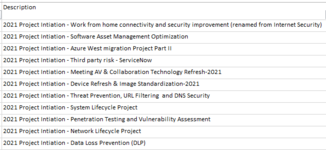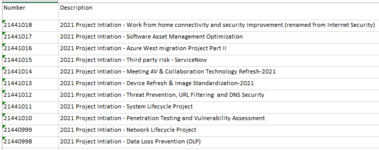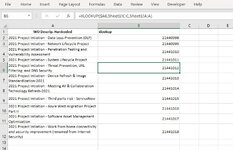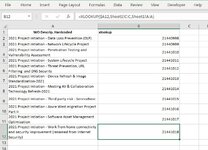Hi, can anyone give me some help please?
I have the following downloaded data from a financial system:

When I tried to pull in the number column from the matched description in another table, I received #n/a:

I also realized the text fields are not equal although they are the exact same text.

I have checked the length of both text and length is the same 51 characters.
Can you please help me? Thanks for your help in advance.
Anna
I have the following downloaded data from a financial system:
When I tried to pull in the number column from the matched description in another table, I received #n/a:
I also realized the text fields are not equal although they are the exact same text.
I have checked the length of both text and length is the same 51 characters.
Can you please help me? Thanks for your help in advance.
Anna