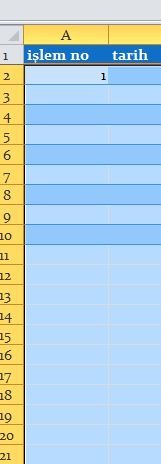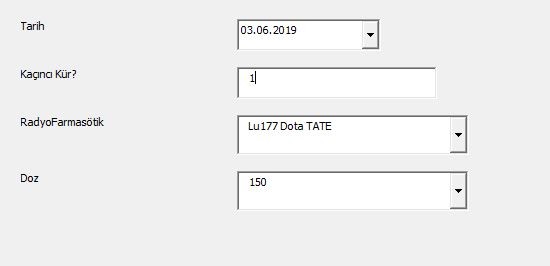-
If you would like to post, please check out the MrExcel Message Board FAQ and register here. If you forgot your password, you can reset your password.
You are using an out of date browser. It may not display this or other websites correctly.
You should upgrade or use an alternative browser.
You should upgrade or use an alternative browser.
Userform cell - obtain highest number in a sheet
Excel Facts
Excel Can Read to You
Customize Quick Access Toolbar. From All Commands, add Speak Cells or Speak Cells on Enter to QAT. Select cells. Press Speak Cells.
You could explain it with examples.
Sorry for my bad english skills.
The list ends with 1
I'll add the next data with the user form
hence this value will be 2
When I open the form again after adding the value, this time will write 3
x = x + 1
Upvote
0
DanteAmor
Well-known Member
- Joined
- Dec 3, 2018
- Messages
- 17,829
- Office Version
- 2019
- Platform
- Windows
Sorry for my bad english skills.
The list ends with 1
I'll add the next data with the user form
hence this value will be 2
When I open the form again after adding the value, this time will write 3
x = x + 1
Sorry, but I still do not understand.
You could upload images.
You could upload a copy of your file to a free site such www.dropbox.com. Once you do that, mark it for 'Sharing' and you will be given a link to the file that you can post here. If the workbook contains confidential information, you could replace it with generic data.
Upvote
0
Similar threads
- Replies
- 4
- Views
- 73
- Replies
- 2
- Views
- 188
- Question
- Replies
- 11
- Views
- 333
- Question
- Replies
- 5
- Views
- 221
- Replies
- 3
- Views
- 352