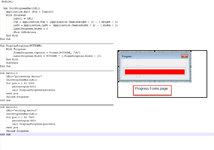Afternoon.
I've written the standard progress bar simple macro but I've moved all of the code from the userform page into a module page and changed it from private to public, as I repeatedly call the progress bar from multiple macros. Within each macro I initialize the bar, update its display in various loops as I require and unload the form at the end of the macro. Is there anything wrong with doing this? In all instances on the web on 'how to create a progress bar' the code is always within the userform page and the modlue page macros are called from within the progress bar macro. I'm asking as users of my macro workbook have told me that after they update the workbook and click the appropriate macro button the workbook sometimes hangs or takes minutes to complete. I've also been told to beware of Follina vulnerability attacks that cause macro issues, but my problem has been occuring since mid April and Follina apparently surface in mid May, and I've run out of ideas.
I've written the standard progress bar simple macro but I've moved all of the code from the userform page into a module page and changed it from private to public, as I repeatedly call the progress bar from multiple macros. Within each macro I initialize the bar, update its display in various loops as I require and unload the form at the end of the macro. Is there anything wrong with doing this? In all instances on the web on 'how to create a progress bar' the code is always within the userform page and the modlue page macros are called from within the progress bar macro. I'm asking as users of my macro workbook have told me that after they update the workbook and click the appropriate macro button the workbook sometimes hangs or takes minutes to complete. I've also been told to beware of Follina vulnerability attacks that cause macro issues, but my problem has been occuring since mid April and Follina apparently surface in mid May, and I've run out of ideas.