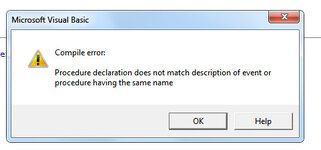ipbr21054
Well-known Member
- Joined
- Nov 16, 2010
- Messages
- 5,226
- Office Version
- 2007
- Platform
- Windows
Hi.
I am using the code shown below.
On my userform i have various textboxes / comboboxes of which all work well but this one below has the issue.
Textbox2 must have 17 characters before the form will transfer to worksheet.
If the above is less than 17 i should see a message box advising the user.
Once ok i click TextBox2 should have set focus applied so the user can correct the value so its 17
What happens is i see the message box advising about must be 17 characters etc BUT then when i click ok i am not taken to Textbox2 BUT the line of code below is shown in yellow.
The form has now lost all the info & needs to be completed again.
I am using the code shown below.
On my userform i have various textboxes / comboboxes of which all work well but this one below has the issue.
Textbox2 must have 17 characters before the form will transfer to worksheet.
If the above is less than 17 i should see a message box advising the user.
Once ok i click TextBox2 should have set focus applied so the user can correct the value so its 17
What happens is i see the message box advising about must be 17 characters etc BUT then when i click ok i am not taken to Textbox2 BUT the line of code below is shown in yellow.
The form has now lost all the info & needs to be completed again.
Rich (BB code):
Private Sub CommandButton1_Click()
If OptionButton1.Value = True And OptionButton7.Value = False And OptionButton8.Value = False _
And OptionButton9.Value = False And OptionButton10.Value = False And OptionButton11.Value = False Then
MsgBox "You Must Select A Lead Type", vbCritical, "Lead Type Selection Error Message"
Else
If Len(Me.TextBox2.Value) = 17 Then
Dim i As Long, x As Long
Dim ControlsArr(1 To 8) As Variant, ns As Variant
Application.ScreenUpdating = False
For i = 1 To 8
ControlsArr(i) = Controls(IIf(i > 2, "ComboBox", "TextBox") & i).Value
Next i
With ThisWorkbook.Worksheets("MCLIST")
.Range("A8").EntireRow.Insert Shift:=xlDown
.Range("A8:K8").Borders.Weight = xlThin
.Cells(8, 1).Resize(, UBound(ControlsArr)).Value = ControlsArr
If ComboBox3.Value = "HONDA" Then
.Cells(8, 2).Characters(Start:=10, Length:=1).Font.Color = vbRed
.Cells(8, 9).Font.Color = vbRed
Else
.Cells(8, 2).Characters(Start:=10, Length:=1).Font.Color = vbBlack
.Cells(8, 9).Font.Color = vbBlack
End If
If OptionButton1.Value Then .Cells(8, 10).Value = "YES"
If OptionButton2.Value Then .Cells(8, 10).Value = "NO"
If OptionButton2.Value Then .Cells(8, 11).Value = "N/A"
If OptionButton7.Value Then .Cells(8, 11).Value = "BUNDLE"
If OptionButton8.Value Then .Cells(8, 11).Value = "GREY"
If OptionButton9.Value Then .Cells(8, 11).Value = "RED"
If OptionButton10.Value Then .Cells(8, 11).Value = "BLACK"
If OptionButton11.Value Then .Cells(8, 11).Value = "CLEAR"
If ComboBox3.Value = "HONDA" Then
ns = Array("X", "Y", "1", "2", "3", "4", "5", "6", "7", "8", "9", "A", "B", "C", _
"D", "E", "F", "G", "H", "J", "K", "L", "M", "N", "P", "R", "S")
For i = 0 To UBound(ns)
If Mid(Range("B8").Value, 10, 1) = ns(i) Then
Range("I8").Value = "" & 2000 + i
Exit For
End If
Next
End If
Application.EnableEvents = False
If .AutoFilterMode Then .AutoFilterMode = False
x = .Cells(.Rows.Count, 1).End(xlUp).Row
.Range("A7:K" & x).Sort Key1:=.Range("A8"), Order1:=xlAscending, Header:=xlGuess
.Range("A:A").Find(TextBox1.Value, , xlValues, xlWhole).Select
Application.Goto Selection, True
End With
ActiveWorkbook.Save
MsgBox "DATABASE HAS NOW BEEN UPDATED", vbInformation, "SUCCESSFUL MESSAGE"
Application.ScreenUpdating = True
Application.EnableEvents = True
Unload McListForm
Else
MsgBox "VIN MUST BE 17 CHARACTERS" & vbCr & vbCr & "DATABASE WAS NOT UPDATED", vbCritical, "MCLIST TRANSFER"
TextBox2.SetFocus
End If
End If
If Me.ComboBox3.Value = "SUZUKI" Then
MsgBox "DONT FORGET TO ADD YEAR", vbInformation, "MOTORCYCLE YEAR MESSAGE"
ElseIf Me.ComboBox3.Value = "YAMAHA" Then
MsgBox "DONT FORGET TO ADD YEAR", vbInformation, "MOTORCYCLE YEAR MESSAGE"
ElseIf Me.ComboBox3.Value = "KAWASAKI" Then
MsgBox "DONT FORGET TO ADD YEAR", vbInformation, "MOTORCYCLE YEAR MESSAGE"
End If
Range("A:A").Find(TextBox1.Value, , xlValues, xlWhole).Offset(, 8).Select
End Sub