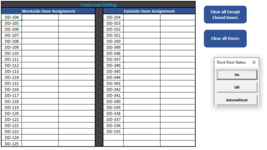Hey All,
I'm currently trying out userForms for the first time and I'm lacking knowledge as to how to have when I double click on a cell in range("D5:D26") for:
I'm currently trying out userForms for the first time and I'm lacking knowledge as to how to have when I double click on a cell in range("D5:D26") for:
- open the form and allow the user to select from the 3 choices
- on choice "On" for it to turn the cell double-clicked green and leave the corresponding cell in E & F blank
- on choice "Off" for it to turn the cell double-clicked red and for the corresponding cell in E & F to say closed
- on choice "Intermittent" for it to turn the cell double-clicked orange and leave the corresponding cell in E & F blank