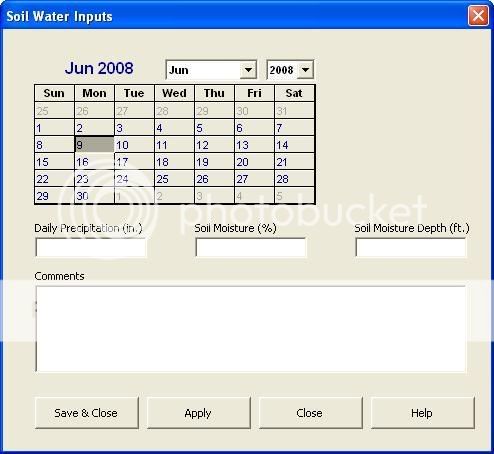This is my first attempt at putting together a form. I've got an idea of what I want it to do, but I am not at all experienced with the VBA code to make it work.
Here is my user form:
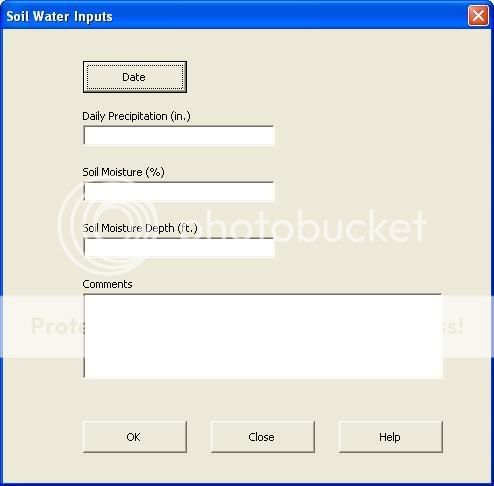
I want each of the entries to go to the column of the date that corresponds with the entries.
1. The Date button will prompt a calendar for the user to select from. I think my form needs an additional text box for the date to reside in until all of the fields are filled in.
2. The value entered into each form box should then enter into the column that coincides with the date entered. What would be the VBA commands to make this happen and where should they be placed at?
3. The OK button should send all the information to their individual cells and automatically take the user to a chart in Excel that shows the data and trends that I am trying to represent. The userform shoul also close.
4. The Cancel button should take the user to the excel worksheet where they can manually manipulte the data if so desired, and close this userform.
5. The Help button will prompt a dialog box with instructions on operating the spreadsheet.
The processes don't seem too complicated as all of the calculations and analysis will occur in the worksheet. However, I am just getting my introduction into VBA, so I really don't know what goes where.
Thanks in advance.
Here is my user form:
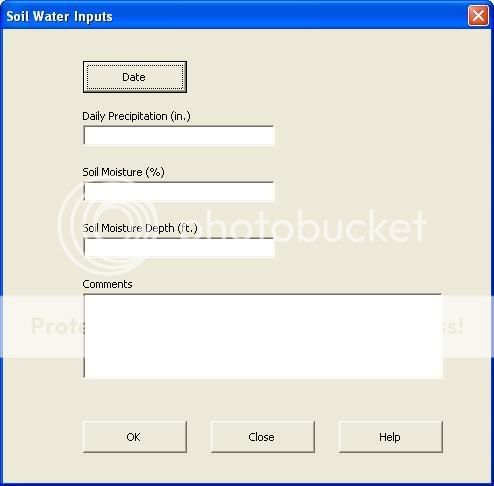
I want each of the entries to go to the column of the date that corresponds with the entries.
1. The Date button will prompt a calendar for the user to select from. I think my form needs an additional text box for the date to reside in until all of the fields are filled in.
2. The value entered into each form box should then enter into the column that coincides with the date entered. What would be the VBA commands to make this happen and where should they be placed at?
3. The OK button should send all the information to their individual cells and automatically take the user to a chart in Excel that shows the data and trends that I am trying to represent. The userform shoul also close.
4. The Cancel button should take the user to the excel worksheet where they can manually manipulte the data if so desired, and close this userform.
5. The Help button will prompt a dialog box with instructions on operating the spreadsheet.
The processes don't seem too complicated as all of the calculations and analysis will occur in the worksheet. However, I am just getting my introduction into VBA, so I really don't know what goes where.
Thanks in advance.