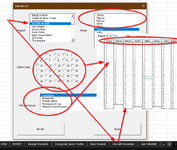Hi everyone!
At my company i am a back office worker where i do multiple stuff, including the dayoff management for my co workers.
What i would like to currently do, and can't really figure out how, is that i made a userform with 3 listboxes , and 31 checkboxes.
in the first listbox it contains the name of the workers ( i also made a sheet for every worker)
in the second listbox it contains the month
in the third listbox it contains the type of dayoff (simple,sickness,unpaid,holiday,termination of employment)
the 31 checkboxes are the days of the month.
What i am curious about is if that possible to choose a worker, a month, a day (or multiple days), and the type of day off and then
choose the sheet based on the first listbox, choose the column based on the second listbox, choose the rows based on the checkboxes, and type in the cells the type of dayoffs(or inicials) based on these information.
Thank you very much in advance!
At my company i am a back office worker where i do multiple stuff, including the dayoff management for my co workers.
What i would like to currently do, and can't really figure out how, is that i made a userform with 3 listboxes , and 31 checkboxes.
in the first listbox it contains the name of the workers ( i also made a sheet for every worker)
in the second listbox it contains the month
in the third listbox it contains the type of dayoff (simple,sickness,unpaid,holiday,termination of employment)
the 31 checkboxes are the days of the month.
What i am curious about is if that possible to choose a worker, a month, a day (or multiple days), and the type of day off and then
choose the sheet based on the first listbox, choose the column based on the second listbox, choose the rows based on the checkboxes, and type in the cells the type of dayoffs(or inicials) based on these information.
Thank you very much in advance!