I have a simple application that puts up a msgBox under certain conditions. When I went to enlarge the font I found out you can't and I should use a UserForm instead. I've never used a userform. Can someone point me to the Dummies Guide to UserForms? I'm not looking for anything fancy, just put up a messagebox with some text in it in the font size, color, etc. I want. An "OK" button will close it. No data going into it, no data coming out. I'll probably want some kind of "Warning" graphic but that's icing on the cake. Thanks
-
If you would like to post, please check out the MrExcel Message Board FAQ and register here. If you forgot your password, you can reset your password.
You are using an out of date browser. It may not display this or other websites correctly.
You should upgrade or use an alternative browser.
You should upgrade or use an alternative browser.
UserForm
- Thread starter JamesPW
- Start date
Excel Facts
Save Often
If you start asking yourself if now is a good time to save your Excel workbook, the answer is Yes
dmt32
Well-known Member
- Joined
- Jul 3, 2012
- Messages
- 8,336
- Office Version
- 2021
- 2019
- Platform
- Windows
Hi,
This may be bit more than looking for but here is one site offering free tutorial & can even download the sample workbook.
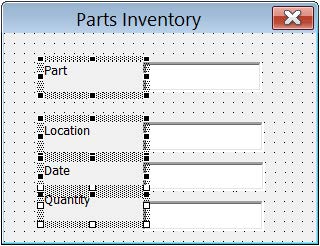
Dave
This may be bit more than looking for but here is one site offering free tutorial & can even download the sample workbook.
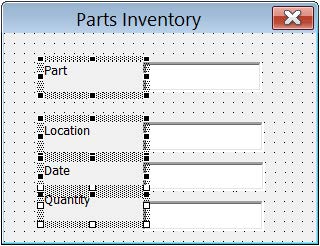
How to Create Excel UserForm for Data Entry
See how to create an Excel UserForm for data entry, with text boxes and buttons. Follow step-by-step videos, detailed notes with screen shots, free Excel workbook
www.contextures.com
Dave
Upvote
0
Logit
Well-known Member
- Joined
- Aug 31, 2016
- Messages
- 4,846
How to create a UserForm : Creating VBA Userforms - Automate Excel
How to create a Message Box notification : Excel VBA MsgBox [Message Box] - All You Need to Know!
How to create a Message Box notification : Excel VBA MsgBox [Message Box] - All You Need to Know!
Upvote
0
I appreciate the help but.... I've learned some things since my past post. My original, working code uses an InputBox to get the two pieces of user data I need. After seeing this for a few months I decided I'd spruce it up with fonts, colors, etc. Problem 1- InputBox does not support fonts, colors etc. So... after I do some research, it looks like UserForm is the way to go. I've never used UserForms, hence my prior question. Problem 2- the version of Excel/VBA I'm using does not support UserForm AT ALL!. So I'm asking the pros (you)-Are there any alternatives to MsgBox that can be customized?
Also, I'm having the same problems with MsgBox. I want to use one to throw up a simple error message to the user- "Bad input, try again". I add one to my code and I get the MsgBox but the text is tiny and, in general, it's pretty ugly. Are there any alternatives to MsgBox that can be customized?
Thanks
Also, I'm having the same problems with MsgBox. I want to use one to throw up a simple error message to the user- "Bad input, try again". I add one to my code and I get the MsgBox but the text is tiny and, in general, it's pretty ugly. Are there any alternatives to MsgBox that can be customized?
Thanks
Upvote
0
Clarification- I meant to ask "So I'm asking the pros (you)- Are there any alternatives to InputBox that can be customized?"I appreciate the help but.... I've learned some things since my past post. My original, working code uses an InputBox to get the two pieces of user data I need. After seeing this for a few months I decided I'd spruce it up with fonts, colors, etc. Problem 1- InputBox does not support fonts, colors etc. So... after I do some research, it looks like UserForm is the way to go. I've never used UserForms, hence my prior question. Problem 2- the version of Excel/VBA I'm using does not support UserForm AT ALL!. So I'm asking the pros (you)-Are there any alternatives to MsgBox that can be customized?
Also, I'm having the same problems with MsgBox. I want to use one to throw up a simple error message to the user- "Bad input, try again". I add one to my code and I get the MsgBox but the text is tiny and, in general, it's pretty ugly. Are there any alternatives to MsgBox that can be customized?
Thanks
Upvote
0
KevCarter
Board Regular
- Joined
- Dec 7, 2013
- Messages
- 161
- Office Version
- 365
- Platform
- Windows
- MacOS
Unfortunately the Mac version of Excel does not support the creation or modification of User Forms, it will run those already created with no issues.Clarification- I meant to ask "So I'm asking the pros (you)- Are there any alternatives to InputBox that can be customized?"
Please go to your account settings and update your Excel version and platform. It will show up under your Avatar and the experts will have a much better idea on how to help.
Kevin.
Upvote
0
KevCarter
Board Regular
- Joined
- Dec 7, 2013
- Messages
- 161
- Office Version
- 365
- Platform
- Windows
- MacOS
Thank you for updating your account!Done
By your answer I assume I'm SOL- InputBox doesn't support it, UserForm isn't available, and there are no alternatives that will get me to where I want to be. Ditto MsgBox
I'm afraid I don't know of a way, but I'm not one of the experts. I have a boot camp partition on my Mac just for this reason. It's much easier to develop in Excel under Windows. Sorry James...
Upvote
0
Similar threads
- Replies
- 1
- Views
- 184
- Solved
- Replies
- 7
- Views
- 129
- Replies
- 7
- Views
- 265
- Question
- Replies
- 0
- Views
- 250





