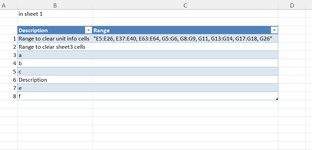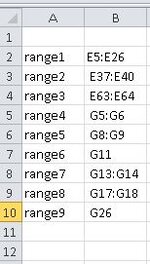oblix
Board Regular
- Joined
- Mar 29, 2017
- Messages
- 183
- Office Version
- 365
- 2021
- 2019
- 2016
- 2013
- 2011
- 2010
- 2007
- 2003 or older
- Platform
- Windows
- MacOS
- Mobile
- Web
Hi there all
I make significant changes to sheets and cells
These cells during changes can also be protected or unprotect during changes
I have many macro to clear ranges and perform other functions
The problem is it that it can be time consuming to manually find and change/update the ranges.
Is it possible to create an admin sheet and in column A give description of range and place range in column B eg "A1:A5,C5,B10:B40" as text
then use that ranges pasted in column B to be used as a range in vba code?
Then I only have to keep updating the admin sheet.
In short anything that is in (" ") in vba code range read from the cell
Or another method
Any suggestions
I make significant changes to sheets and cells
These cells during changes can also be protected or unprotect during changes
I have many macro to clear ranges and perform other functions
The problem is it that it can be time consuming to manually find and change/update the ranges.
Is it possible to create an admin sheet and in column A give description of range and place range in column B eg "A1:A5,C5,B10:B40" as text
then use that ranges pasted in column B to be used as a range in vba code?
Then I only have to keep updating the admin sheet.
In short anything that is in (" ") in vba code range read from the cell
Or another method
Any suggestions