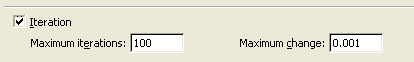I want to be able to add a timestamp in a cell / colum in which I'm using conditional formatting in. I have the conditional formatting set up as follows:
If the user enters the text Complete, the cell turns green.
If th user enters the text Pending the cell turns blue.
Now unfortunately I'm ignorant of VBA & not so hot on Excel so if anyone does reply with VBA code, I'd possibly need a link to basic instructions on how to implement a solution using VBA.
I have seen the below thread & it is a bit initimidateding seeing the code. It's kina similar to what I want to do.

 www.mrexcel.com
www.mrexcel.com
If the user enters the text Complete, the cell turns green.
If th user enters the text Pending the cell turns blue.
Now unfortunately I'm ignorant of VBA & not so hot on Excel so if anyone does reply with VBA code, I'd possibly need a link to basic instructions on how to implement a solution using VBA.
I have seen the below thread & it is a bit initimidateding seeing the code. It's kina similar to what I want to do.

Time stamp a cell based on text entry
Hi All, I am trying to time stamp a cell in excel to show the time and date an entry was made. I pulled the below code from the net and modified it with the if statement. It works in the way I want but the issue is when I duplicate it down the column for time stamping each entry all the time...